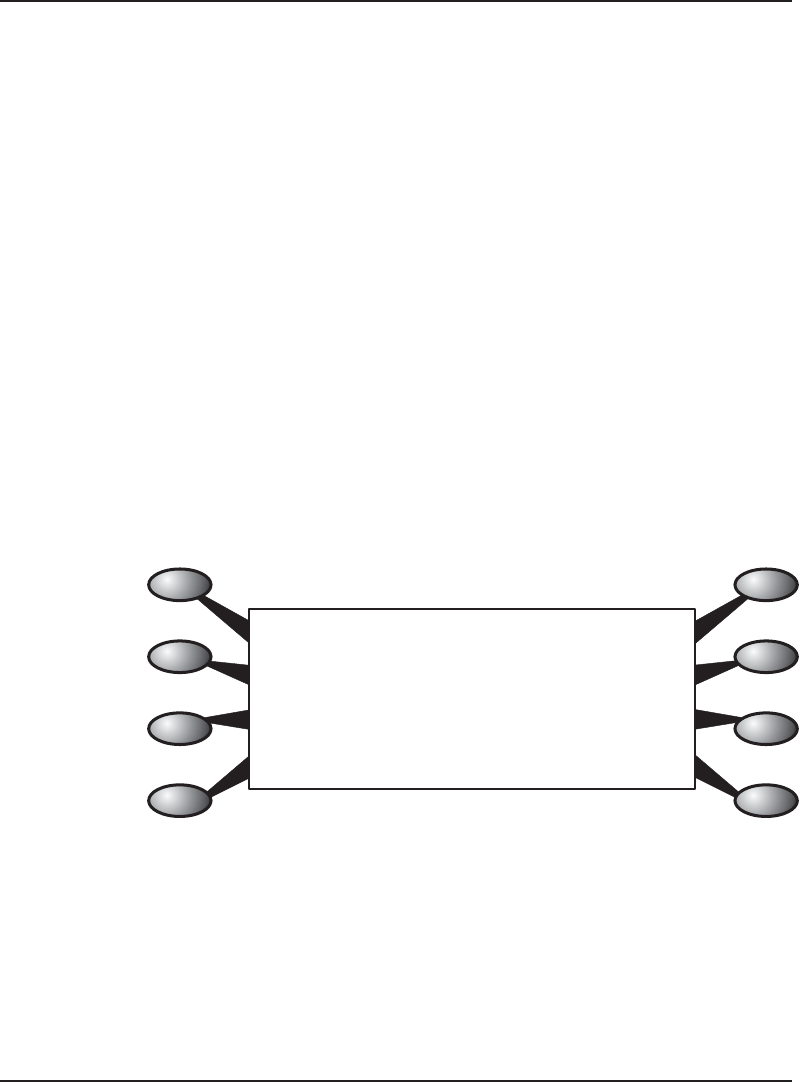
3-30 Maintenance
NovaJet 500/630/700 Series Service Manual
Allowable values for the Deadband calibration on the 500 series printers
is from 0 to 120.
The deadband test on a NovaJet 630 or 700 series printer will print a
display similiar to Figure 3-22 but will print the pattern for each of the
four colors. This is just a visual check of the color deadband alignment.
No adjustments can be made for this test. To make adjustments, if
needed, see the Color Deadband Calibration section.
Allowable values for the Color Deadband calibrations on the 630/700
series printers is from 0 to 120 but the actual value used by the printer
will only accept certain numbers. The real value used by the printer
will be the closest of 12, 20, 28, 36, 44, 52, 60, 68, 76, 84, 92 or 100.
To perform the Slow Deadband Alignment
1. Select “Utility Menu” from the Main Menu. This brings up the
Utility Menu as shown in Figure 3-19.
2. Select the “Service Menu” from the Utility Menu. This brings
up the Service Menu as shown in Figure 3-23.
Calibration Menu
Diagnostics Menu
About
Cartridge Info.
Test Print
Exit
*
Figure 3-24. Service Menu.
3. Select the “Calibration Menu” from the Service Menu.
4. The Calibration Menu is shown in Figure 3-24 for the 500 series
and Figure 3-25 for the 630/700 series and is where the
deadband tests are performed. Select “Slow Db Test” to run the
slow deadband test.


















