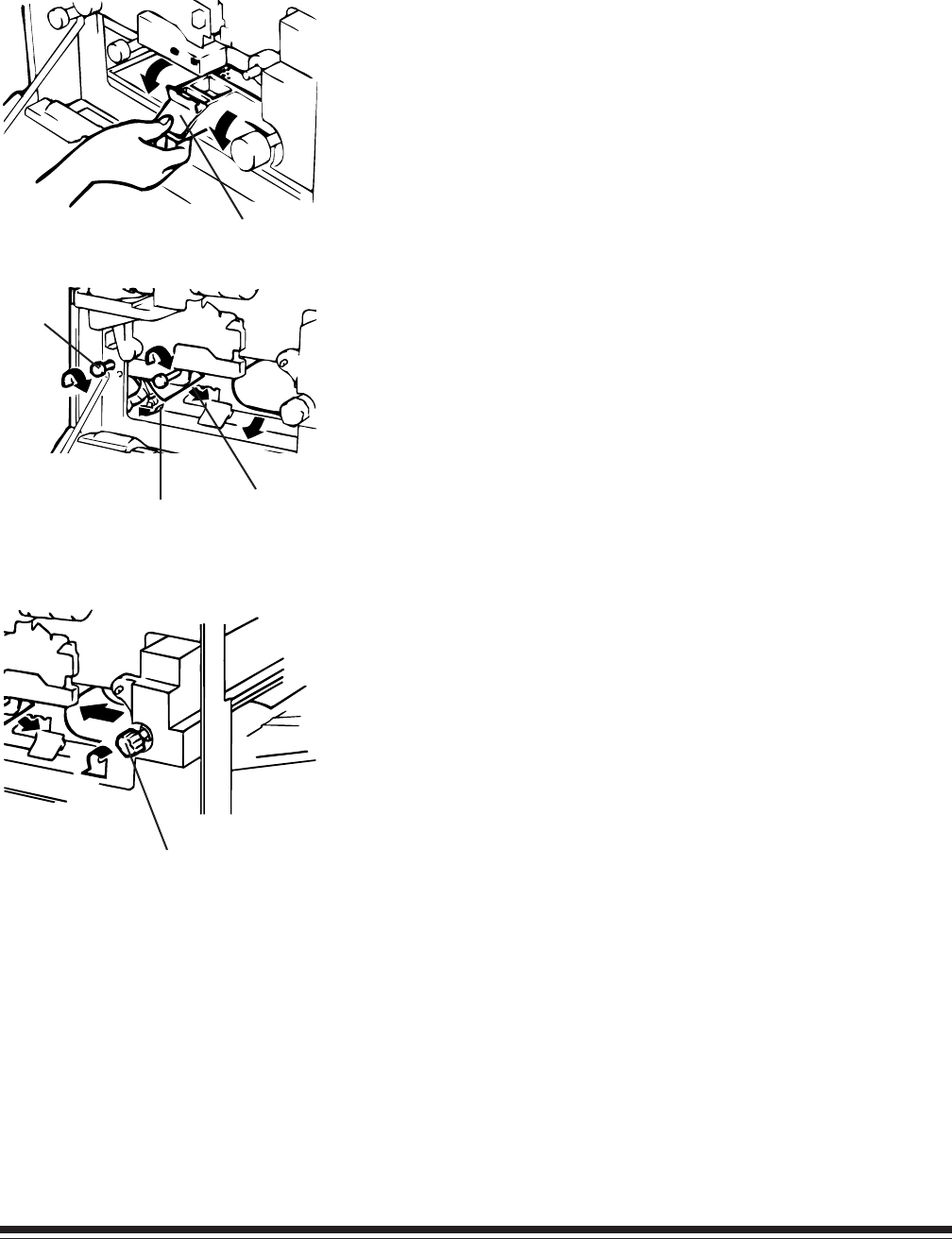
2-6 November 1996 A-62032
Inside the printer (J2 or J3 error)
1. Open the front cover and release lever M2 to unlock the
vacuum unit.
2. Open the transport section release plate (M4). Remove the
paper by rotating the transport roller knob (M5) or the
synchronizing roller knob (M3) in the direction of the arrow.
M4
M3
3. When the leading edge of jammed paper has reached into the
fusing unit, remove the paper toward the inside of the printer
while depressing and rotating the roller knob (M1) in the
direction of the arrow.
NOTE: Rotate the roller knob (M1) only in the direction of the
arrow and do not remove the paper by pulling it into the
paper exit direction.
M1
M2
M5


















