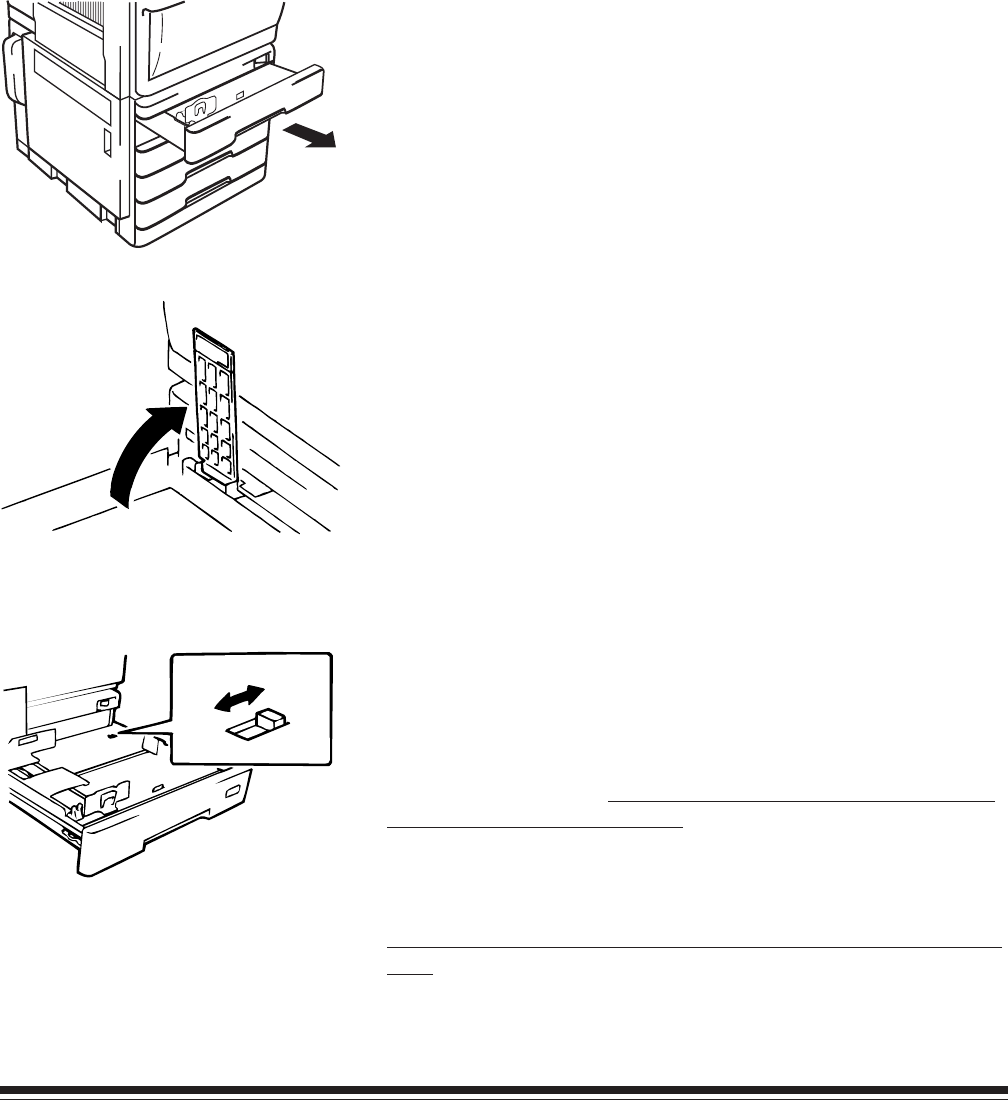
2-2 November 1996 A-62032
Loading paper
This laser printer supplies paper to the printer by feeding paper into
the unit automatically from one of four universal cassettes.
Universal cassette
The universal cassette can be used to feed the following paper
sizes: A3T, B4T, A4T/Y, A5T, B5T/Y, B6T, LedgerT, LegalT,
LetterT/Y, ExecutiveT/Y, InvoiceT, 7 x 8 1⁄2". (T means lengthwise
feeding and Y means crosswise feeding.) See Appendix A for more
information on paper sizes. 350 sheets of paper can be loaded in
each of the 4 universal cassettes.
NOTE: B5Y and B6T feed from upper 3 cassettes only.
1. Pull the universal cassette out as far as it will go from the
cabinet.
Metric
Inch
USA only
Swing up the lift-up plate release lever to lower the paper lift-up
plate in the cassette.
2. Change the switch position located on the rear right side in
the cassette, depending on the paper size to be used.
Switch to “Metric” when paper size is A3T, B4T, A4T/Y,
B5T/Y, A5T, or B6T.*
All trays must be set to “Metric” if the
previous paper sizes are used.
Switch to “Inch” when paper size is 11 x 17" (LedgerT),
8-1/2 x 14" (LegalT), 8-1/2 x 11" (LetterT/Y), 7-1/4 x 10-1/2"
(ExecutiveT/Y), 5-1/2 x 8-1/2" (InvoiceT), or 7 x 8 1/2".*
All trays must be set to “Inch” if the previous paper sizes are
used.
*All trays must have the same size paper to use the Digital Workstation or
Network Node AUTO feature.


















