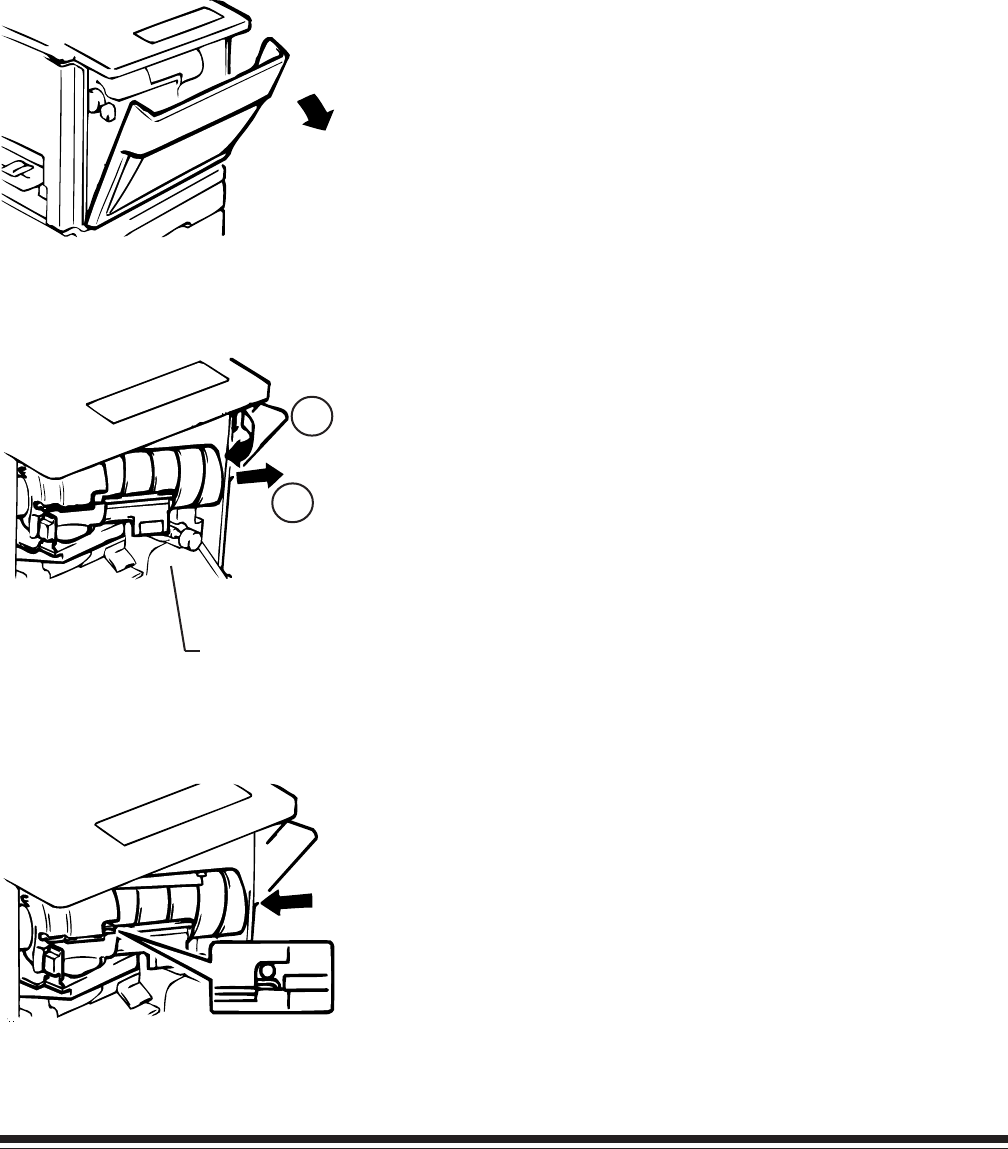
A-62032 November 1996 2-9
Changing a toner bottle
A toner bottle will print approximately 6,000 pages of A4 size
paper when the black-to-white ratio on the prints is 12%. When
the cartridge is out of toner, the toner empty indicator will light on
the operation panel. Replace the toner bottle by following the steps
below.
NOTE: Do not replace the toner bottle except when the toner
empty indicator appears.
1. Open the front cover.
2. Pull the toner bottle holder lever to swing the toner bottle out
of the printer (1). Remove the toner bottle from the toner
holder (2).
1
2
Toner Bottle
Holder Lever
3. Turning the toner seal right side up, insert the new toner
bottle into the holder so that the protrusions of the bottle fit in
the cutouts of the holder.
NOTE: Do not peel off the toner seal yet.


















