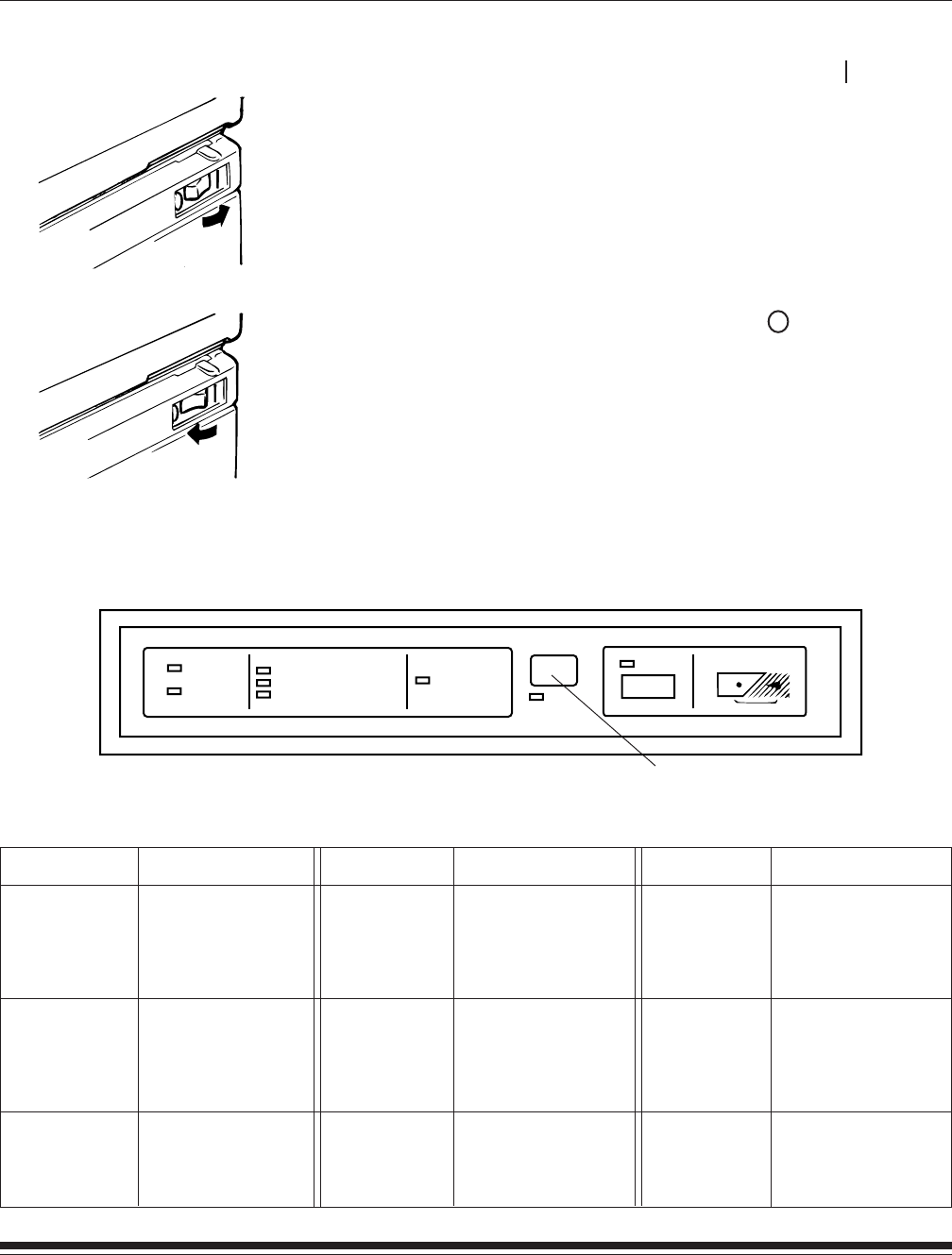
A-62032 November 1996 2-1
Check that the power cord has been connected to the printer and
outlet; turn the power ON/OFF switch to its right side ( side) to
turn the power on.
Section 2 Operation
Turning the printer on and
off
Printer Status
Ready
Busy
Paper Jam
Indicates
Printer able
to accept
new print
commands
Currently printing,
unable to accept
new print
commands
Clear paper jam
Printer Status
Toner Empty
Used Toner
Bottle Full
Paper Empty
Selected
Tray
Indicates
Replace with a
new Toner Bottle
Replace with a
new Used Toner
Collection Bottle
Paper cassette you
are using is empty,
refill paper.
Test Control
Test
Cancel
Functions
Press to start Test
Print function only
when the Ready
indicator is lit.
Press to cancel
Test Print
function.
Operation panel
The operation panel contains the Printer Status and Error Code
displays, and the Test controls.
PAPER JAM
TONER EMPTY
USED TONER BOTTLE FULL
READY
BUSY
PAPER EMPTY
SELECTED
TRAY
CHECK
TEST
CANCEL
Turn the power ON/OFF switch to its left side ( side) to turn the
power off.
Error Code Display
(2 characters appear,
see Appendix C)


















