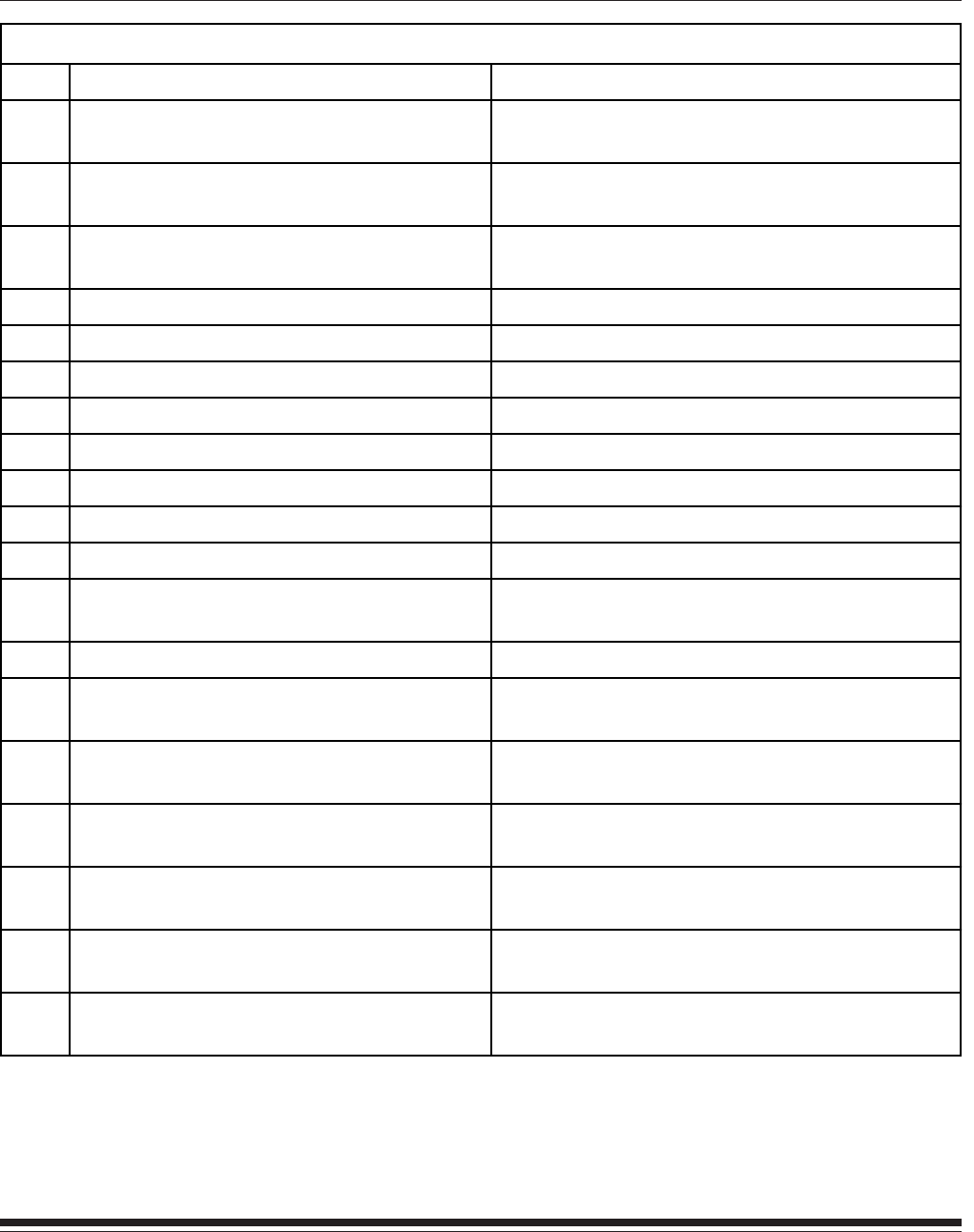
A-62032 November 1996 C-1
Appendix C Printer 7 error, maintenance, and
caution codes
Error Codes
Code Explanation Action Needed
A0 No used toner collecting bottle. Seat the toner bottle properly; install one if
necessary.
A1 No EP unit. Seat the EP unit properly; install a new one if
necessary*; or call service. See page 1-3.
A2 No fuser. Seat the fuser correctly; install a new one if
necessary*; or call service. See page 1-3.
A3 Unacceptable paper at the sorter interface. Use paper specified for this printer. See page A-1.
E0 Unacceptable paper at the sorter. Use paper specified for this printer. See page A-1.
E1 The front cover is open. Close the front cover. See page 1-1.
E2 Cabinet door cover open Close the cabinet door. See page 1-1.
E3 The sorter bin cover is open. Close the sorter bin cover.
E4 The sorter interface cover is open. Close the sorter interface cover.
E5 The sorter bins are full of print paper. Empty all the sorter bins.
E6 Fuser web is empty. Install a new fuser unit* or call service.
E8 The sorter has been improperly installed in
the printer.
Correctly set the sorter to the printer.
E9 Manual paper inserted. Remove the paper causing the jam.
J1 A paper jam has occurred between the
cassette and the synchronizing roller.
Clear the jam. Open the front cover and cabinet
door and clear jam in stack. See page 2-5.
J2 A paper jam has occurred at the EP unit. Clear the jam. Open the front cover and clear the
jam at the EP unit. See page 2-6.
J3 A paper jam has occurred between the
synchronizing roller and the fusing unit.
Clear the jam. Open the front cover and clear the
jam. See page 2-6.
J4 A paper jam has occurred at the sorter. Clear the jam. Open sorter cover and clear the
jam. See page 2-7.
J6 A paper jam has occurred at the sorter
interface.
Clear the jam. Open the sorter cover and sorter
interface cover and clear the jam. See page 2-7.
20 The drum-charge erase lamp has
malfunctioned.
Turn the printer off and then on again. If the
problem persists, call for service.
* These maintenance procedures are to be performed by Kodak authorized and fully trained persons only. These
errors (for the EP unit and fuser unit) normally appear every 150,000 prints. At this time, an Image Quality Kit needs
to be installed. This kit includes: a new EP unit, a fuser unit, a transfer/separator corona, and feed rollers. Customers
with a Shared Maintenance Agreement will install the Image Quality Kit. Other customers should call Service
immediately.


















