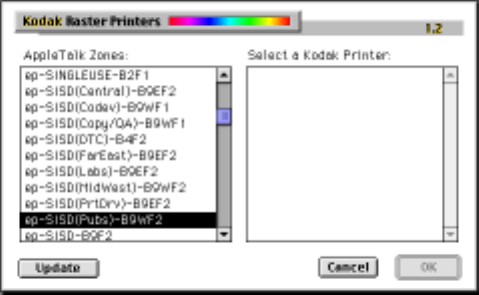
March 1998 D-1
Appendix D: Changing the Network Name on
Macintosh for the 8657 Printer
Changing the Network Name for the 8657
Printer
The Kodak Printer Utility allows you to change the name of
the Kodak Professional 8657 thermal printer (8657 printer)
as it is known over an AppleTalk network.
NOTE: The name you specify is the name for the 8657
printer only when it is running in raster mode and
only when the 8657 printer is connected to the
network through the optional Network Interface
Card.
IMPORTANT: This utility must be copied to the hard drive.
It does not run correctly from the CD Rom
drive.
Refer to the user’s and printer driver guides for the Kodak
Professional 8657 thermal printer
for more information
about printer modes and network connectivity.
1. Double-click on the icon for the Kodak printer utility.
If your AppleTalk zone does not contain a Kodak color
printer running in raster mode, the following Kodak
Raster Printers dialog box appears.


















