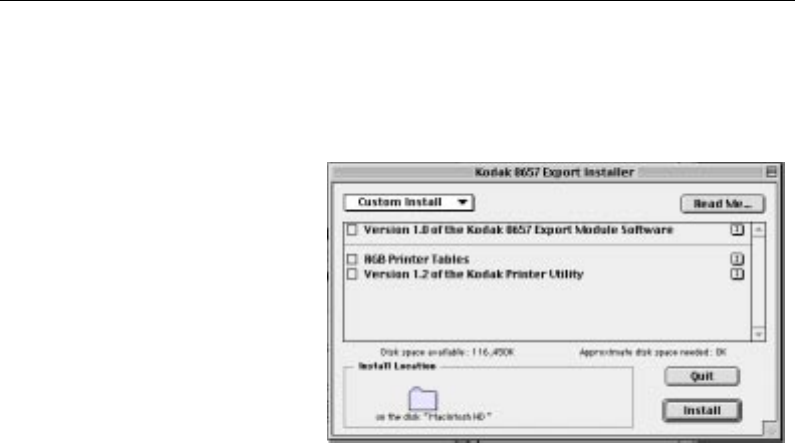
Appendix D: Changing the Network Name on Macintosh for the 8657 Printer
D-2 March 1998
2. From the AppleTalk Zone list box, select the zone of
the printer you want to rename.
The Select a Kodak Printer list box displays the
printers from that AppleTalk zone.
3. Select the printer you want to rename from the
Select a Kodak Printer list box.
4. Click on
OK
.
The Kodak Raster Printers window closes.


















