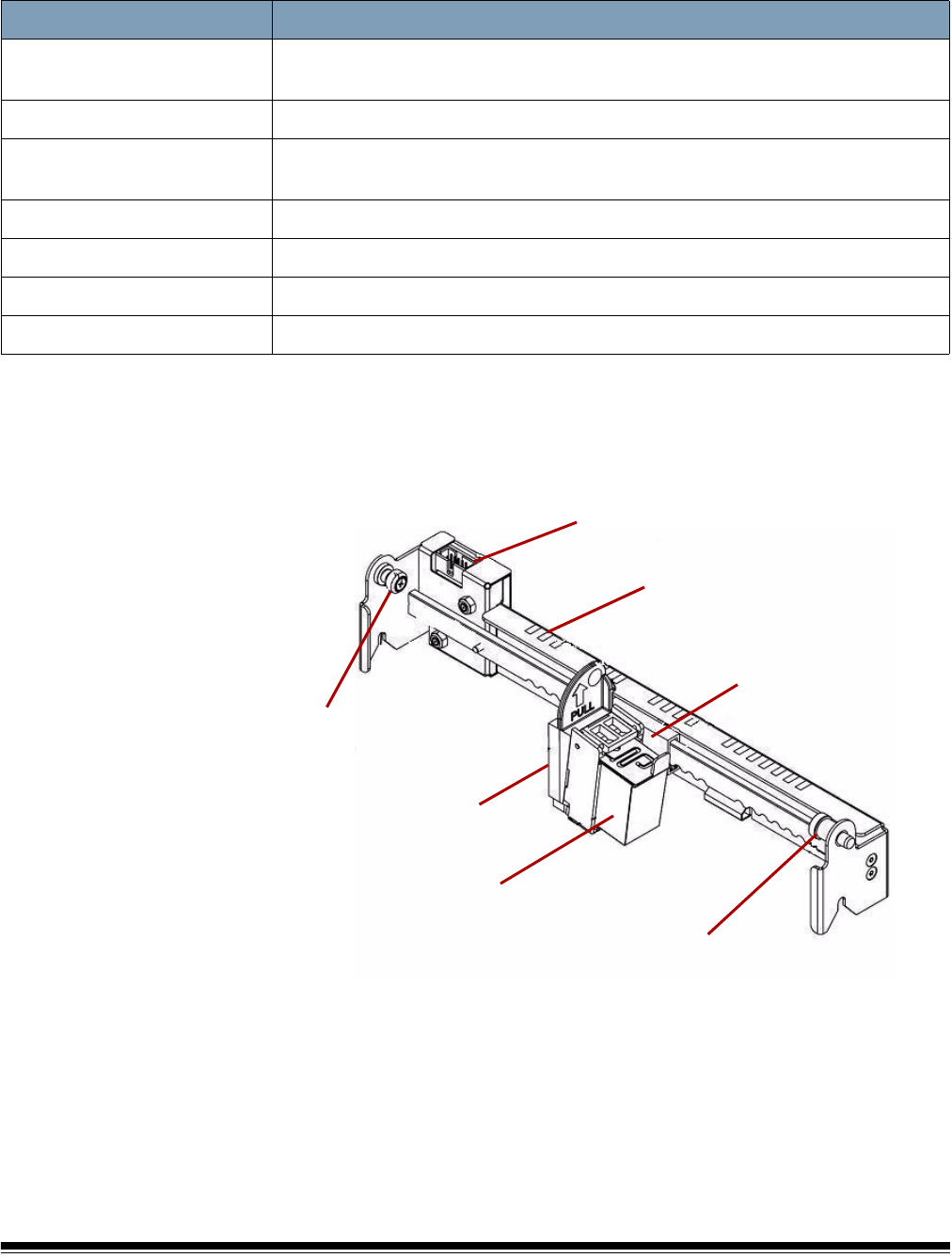
B-2 A-61662 October 2011
The imprinter is controlled from the scanning application installed on
the host PC.
Installing the front
page imprinter and
ink cartridge
To ensure proper installation of the ink cartridge, install the imprinter
cartridge before installing the imprinter into the scanner. Be sure the ink
cartridge is properly seated.
1. Remove the imprinter and ink cartridge from the box.
2. Remove the protective tape from the ink cartridge.
Item Specifications
Maximum number of charac-
ters
72 characters
Print line(s) 1
Document paper type Low grade to regular bond documents can be used. Glossy paper should not
be used, as the ink drying time is too long and smearing will result.
Print area 17 user-selectable horizontal print positions
Fonts User selectable: Standard/Wide; Standard/Normal; Large/Wide; Large/Normal
Character orientation 0, 90, 180, 270
Print resolution 96 dpi
Connector
Printing position scale
Carriage
Locating pin
Ink cartridge
Ink cartridge
holder
Thumbscrew


















