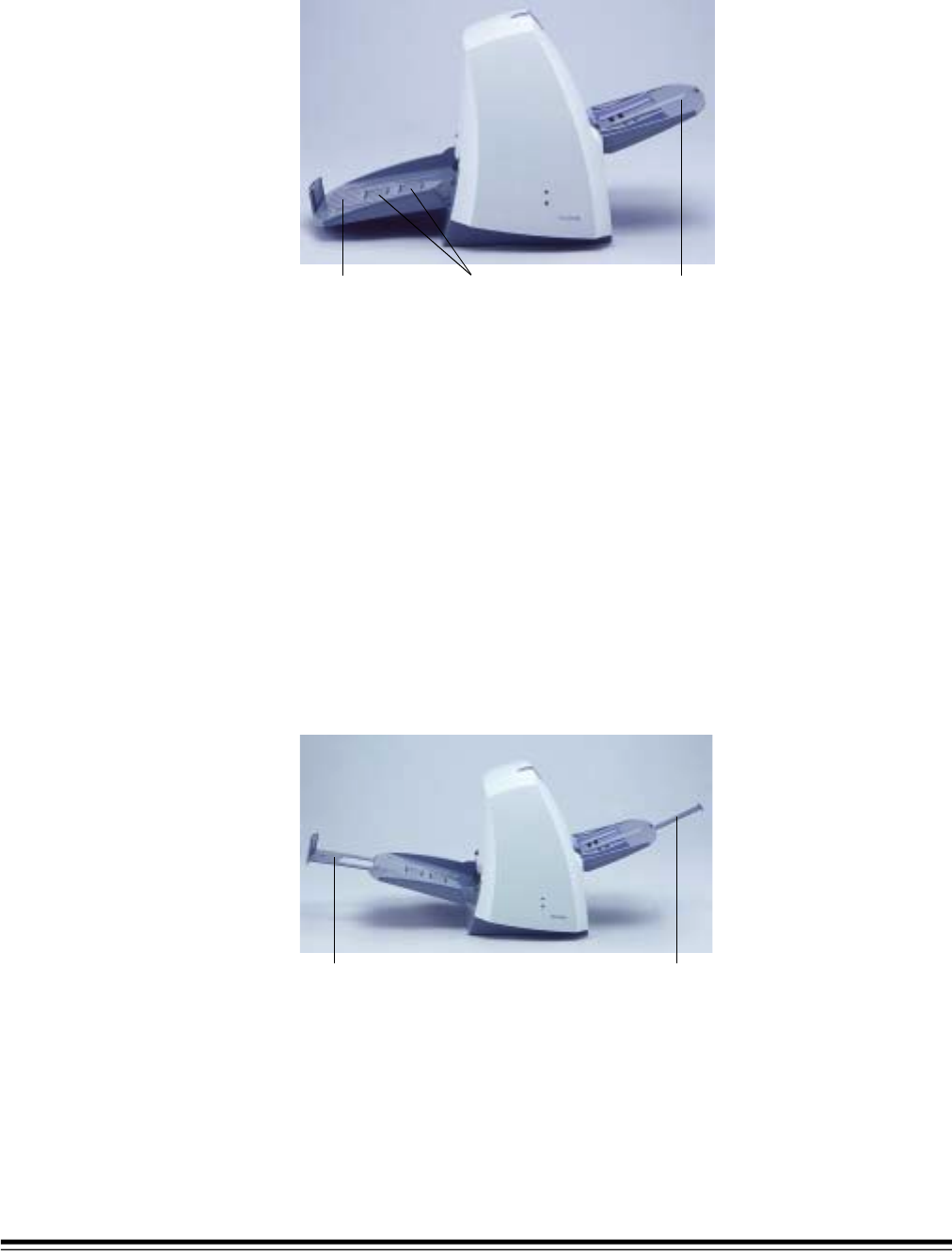
A-61167 September 2002 15
Input and Output Trays The input and output trays snap into place. They also may be adjusted to fit
different document sizes. The input and output trays also may be folded flat up
against the scanner to save space when the scanner is not in use.
Attaching the Input Tray 1. Locate the input tray slots (large holes) on the scanner.
2. Align the input tray pins with the slots.
3. Press the input tray until it snaps into place.
Attaching the Output Tray 1. Locate the output tray slots on the scanner.
2. Align the output tray pins with the slots.
3. Press the output tray until it snaps into place.
Tray Extenders and
Side Guides
• Both the input and output trays have extenders to accommodate long
documents. Grasp the tray extender and pull it out to the desired position.
• The input tray has side guides that allow you to adjust the feeder to fit
different document sizes. Grasp the side guides and slide them to the
desired position.
Input tray
O
utput tray Document stops
Input tray extender
O
utput tray extender


















