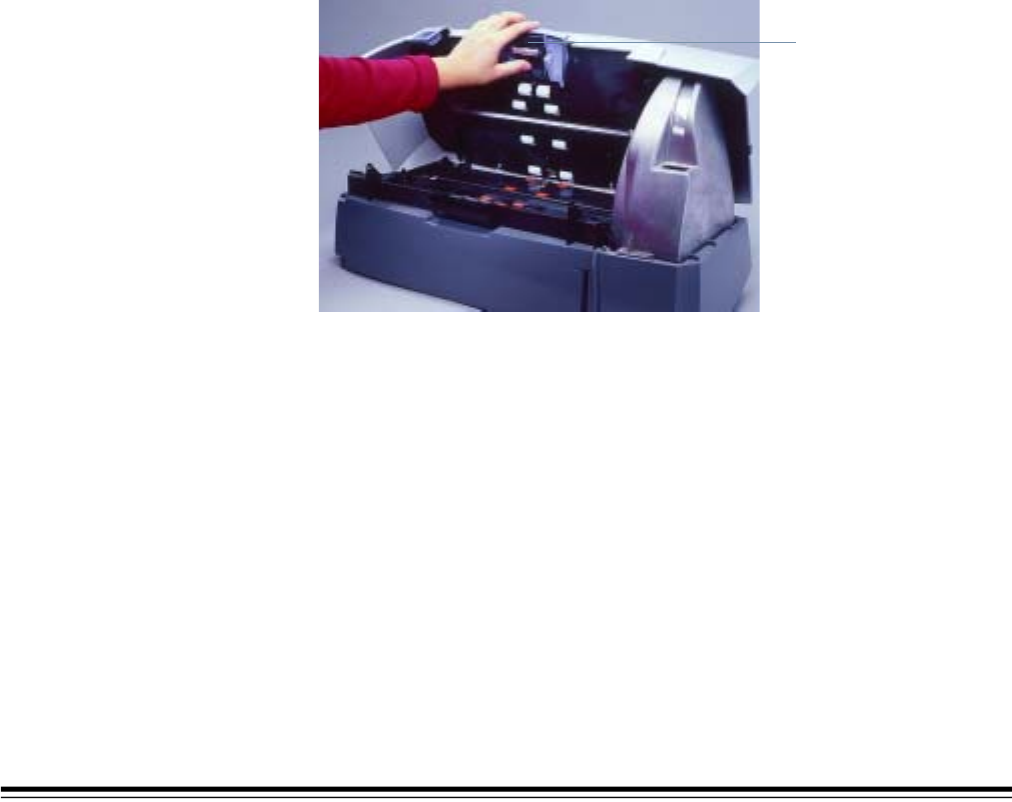
24 A-61167 September 2002
Replacing Wear Parts The expected life of customer-replaceable wear parts is shown below.
• KODAK Separator Module for i200 Series Scanners:
200,000 document pages
• KODAK Feed Module for i200 Series Scanners:
500,000 document pages
NOTES: The composition of the roller materials was engineered to provide the
ultimate in feeding reliability across the broadest range of document
types, sizes, and thicknesses. Expected life figures are offered as
guidelines for operations that follow the recommended scanner
cleaning procedures in this section and that scan document types
within the recommended paper types (refer to “Preparing Documents
for Scanning” in the Introduction section).
Your experience may vary. Certain paper types (such as carbonless
paper or newsprint), failure to clean regularly, and/or use of non-
recommended cleaning solvents can shorten roller life.
Replacing the
Separator Module
1. Power down the scanner.
2. Remove any documents from the feeder area.
3. Lift up the scanner door release to unlatch the scanner door.
4. Pull up to open the scanner door.
5. Remove the separator module by pulling it down and lifting it off.
6. Insert the new separator module and align the shaft ends.
7. Press until the separator module clicks into place.
8. Lower the scanner door and press it down firmly until it latches into place.
Separator module


















