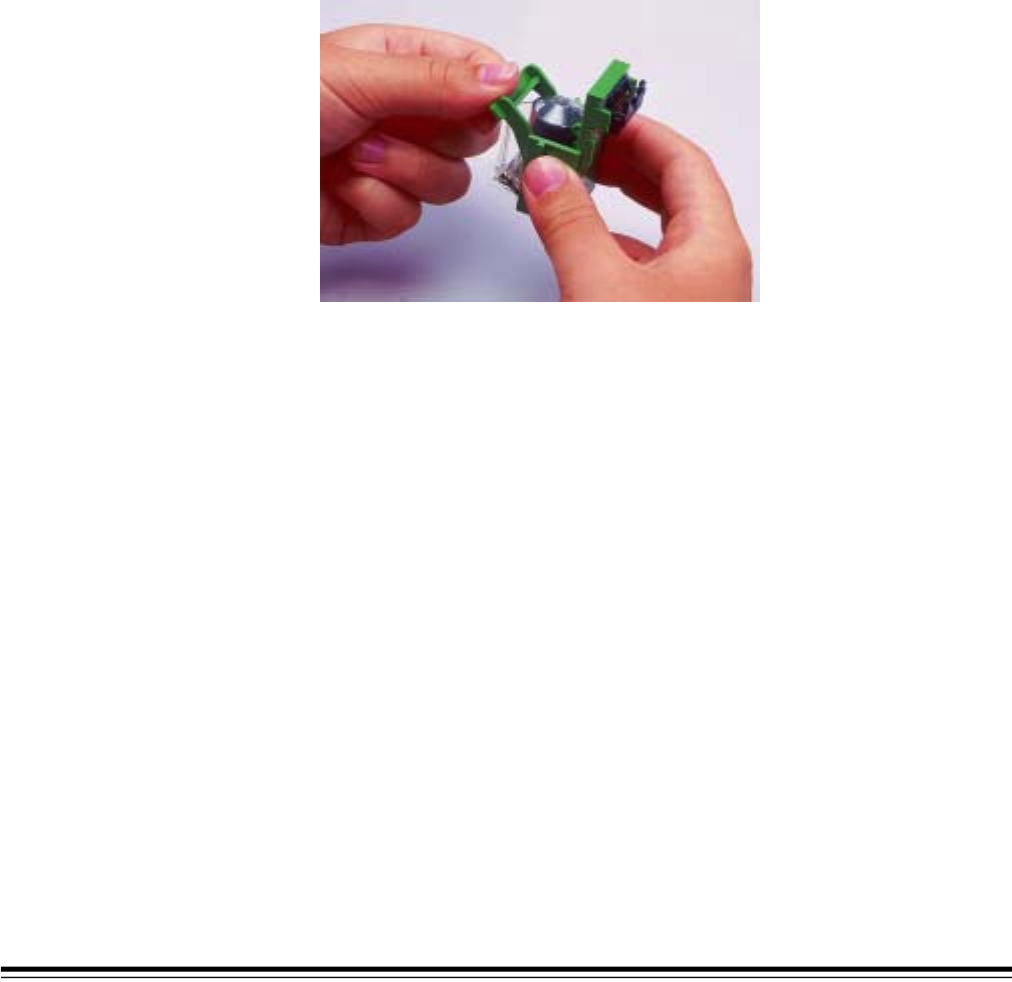
C-12 A-61167 September 2002
Installing an
Ink Cartridge
You must purge the ink cartridge before installing it (refer to “Purging an Ink
Cartridge” in this chapter).
1. Locate the imprinter access door on the back of the scanner.
2. Slide your fingers under the imprinter access door handle and pull the door
toward you.
3. Lift the imprinter access door off the scanner.
4. Slide the ink cartridge carrier out of its position.
5. Raise the locking bar.
6. Remove the empty ink cartridge, if one is present.
NOTE: Dispose of empty ink cartridges properly. Do not incinerate
ink cartridges.
7. Insert a new, purged ink cartridge.
8. Lower the locking bar around the ink cartridge.
9. Slide the ink cartridge carrier into its position.
NOTE: You may change the ink cartridge carrier positions. Refer to the
following section, “Setting the Imprinter Position.”
10. Replace the imprinter access door.


















