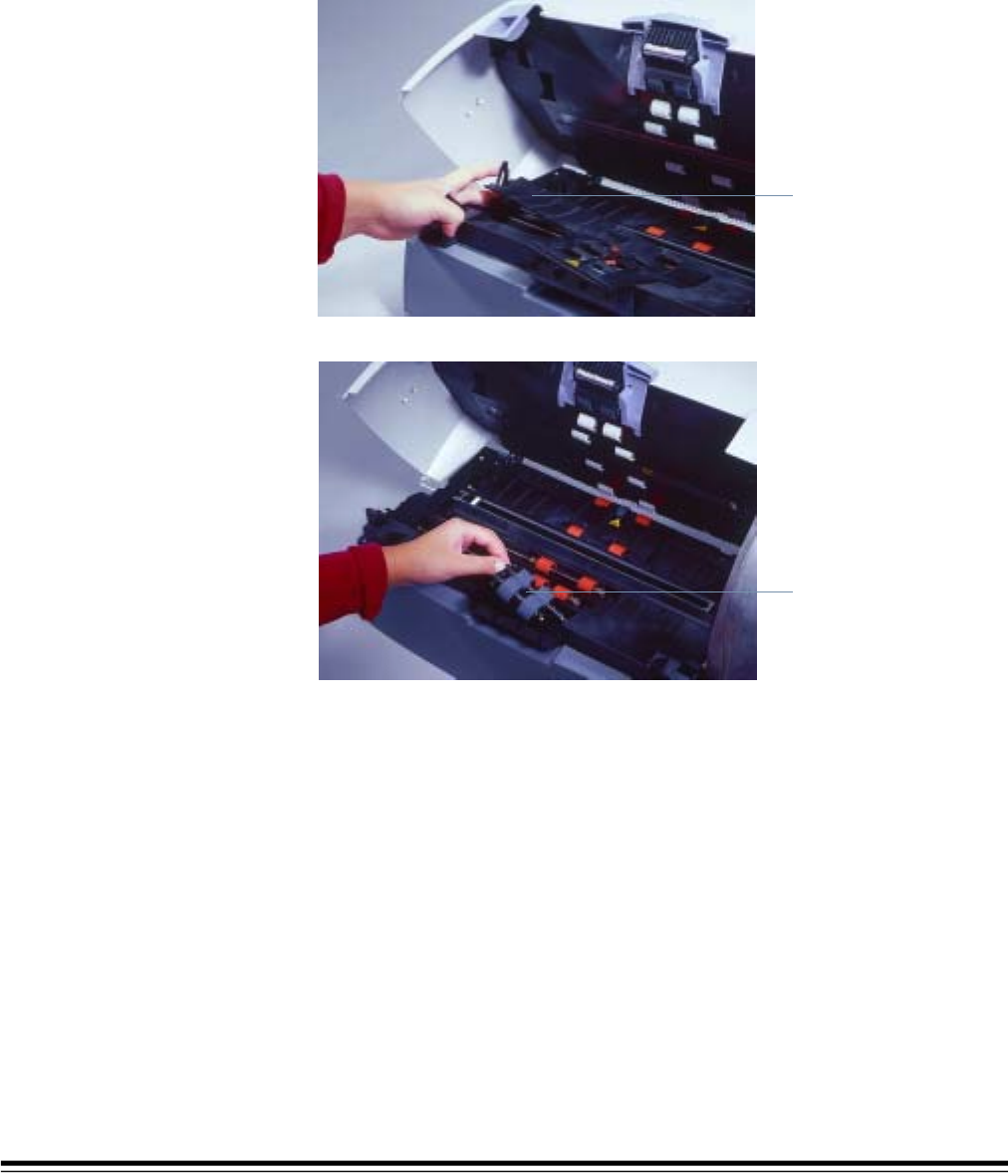
A-61167 September 2002 25
Replacing the Feed Module 1. Power down the scanner.
2. Remove any documents from the feeder area.
3. Lift up the scanner door release to unlatch the scanner door.
4. Pull up to open the scanner door.
5. Push against the raised edge on the left side of the front roller cover and
pull the cover up and out to remove it.
NOTE: You may need to lift the input tray slightly to remove the roller cover.
6. Remove the feed module by pushing it to the right and lifting it out.
7. Remove any dust or debris from the tray area under the feed module.
8. Insert a new feed module by aligning the pins and pushing it toward the
right to fit it into position.
9. Re-install the front roller cover.
10. Lower the scanner door and press it down firmly until it latches into place.
Front roller cover
Feed module


















