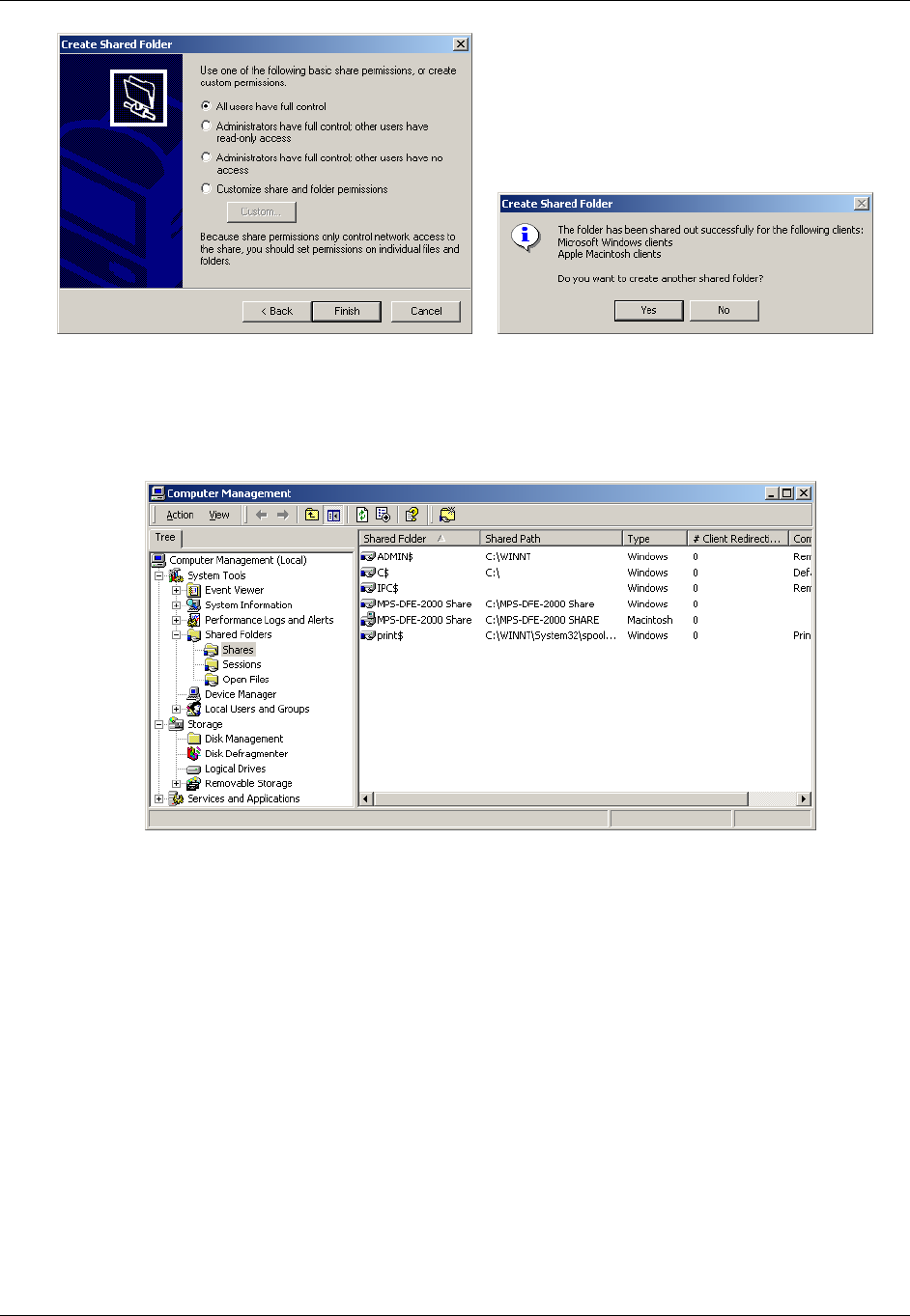
Matchprint Professional Server Network Guide for Windows 2000
2003 Kodak Polychrome Graphics. All rights reserved. Page 15 of 23
Figure 21 and Figure 22
You will receive a confirmation that the folder has been shared for Windows and/or Macintosh
clients (Figure 22). If you want to create another shared folder click Yes and you will be returned to
Figure 15 (step 2). If you are done, click No and you will be returned to the Computer
Management console:
Figure 23
Here you can confirm the shares have been added successfully.
AppleTalk Seed Router:
WARNING! If more than one AppleTalk seed router exists on a physical network, all of them must be
configured to work together. Enabling the Matchprint Professional Server system to be
an AppleTalk seed router may bring down your network. There are specific rules that
must be followed depending on your network routers. You must consult your Network
Administrator before attempting this.
When your company uses all or mostly Apple Macintosh computers, the Matchprint Professional
Server system may be the only Microsoft Windows based PC on your network. In that case, depending
on your network routers, you may have to make the Matchprint Professional Server your AppleTalk
seed router.
NOTE: If your network already has an AppleTalk seed router, there is no reason to enable the
Matchprint Professional Server as a router. This may even reduce the Matchprint
Professional Server productivity.


















