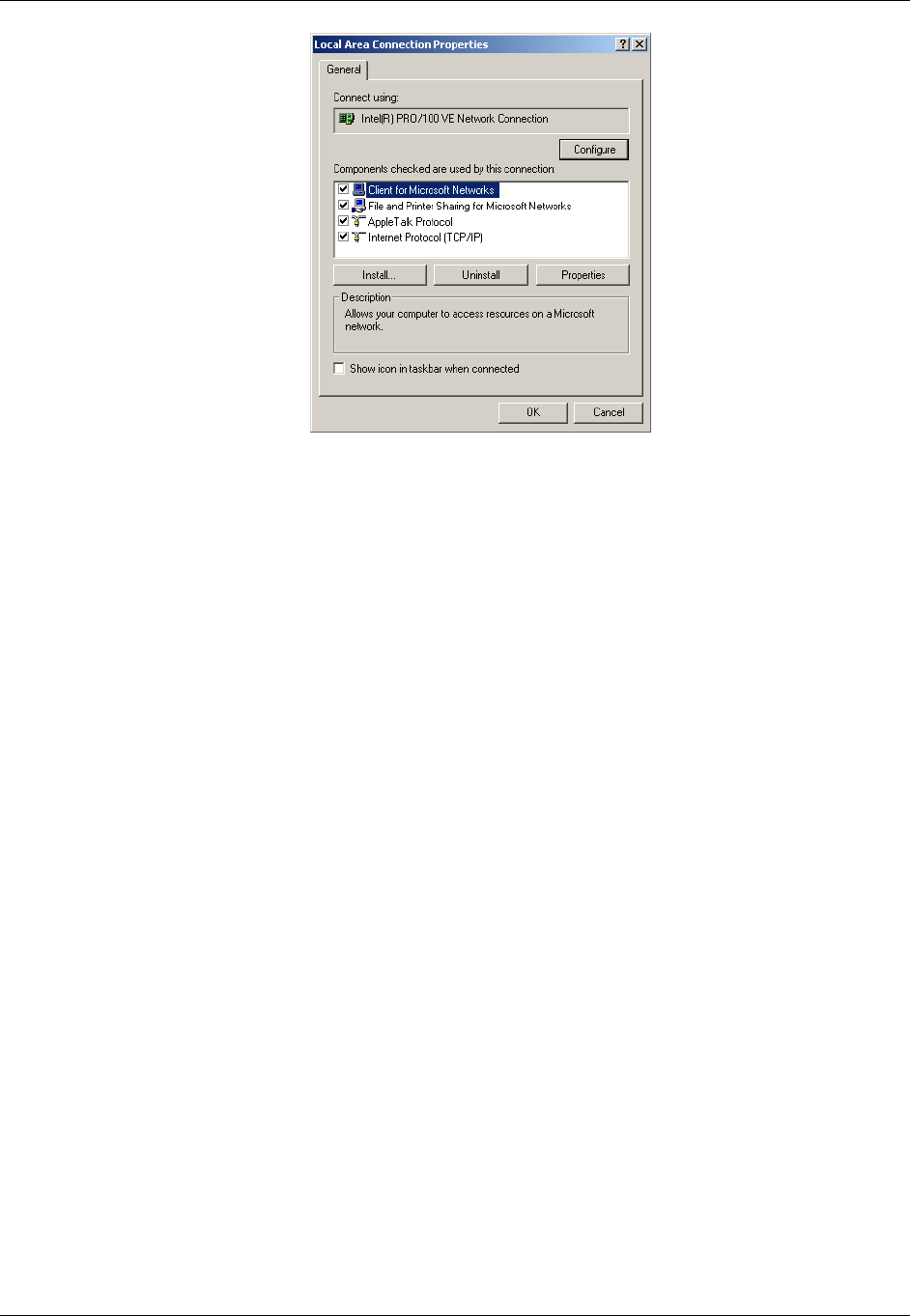
Matchprint Professional Server Network Guide for Windows 2000
2003 Kodak Polychrome Graphics. All rights reserved. Page 23 of 23
Figure 36
3. Un-check the box next to AppleTalk Protocol to disable it. Click OK, and then close the Network
and Dial-up Connections window.
4. You must Restart the Matchprint Professional Server. Go to the Start menu and select
Shutdown, make sure Restart is selected in the What do you want the computer to do? box
and click OK.
5. After the computer has restarted, back into the Local Area Connection Properties window (Figure
36) and check the box next to AppleTalk Protocol to enable it. There may be a long pause of a
minute or more as the AppleTalk protocol starts up and polls the network.
6. When the pause is over, click on AppleTalk Protocol (Figure 36 above) and then click the
Properties button.
Use the arrow next to the box to bring up the list of available AppleTalk Zones. Select the
AppleTalk Zone you want the Matchprint Professional Server computer to appear in. Click OK
when done.
Click OK to close the Local Area Connection Properties window, and then close the Network
and Dial-up Connections window.


















