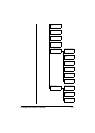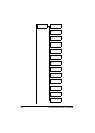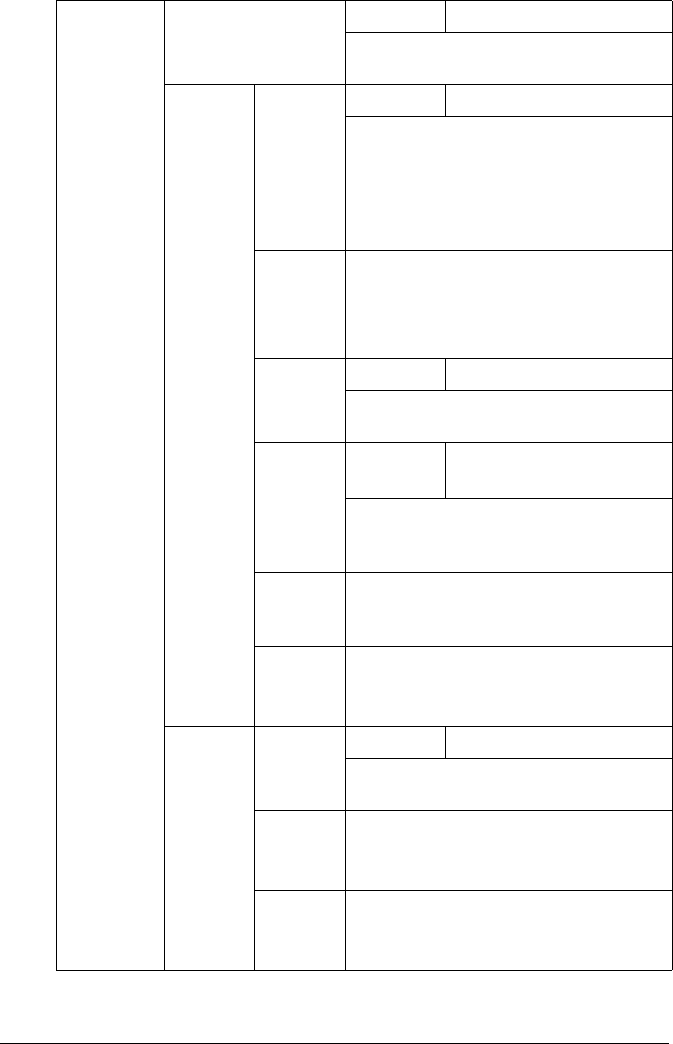
Configuration Menu Overview
51
TEXT INSERT
Setting
OFF / ON
Select whether or not the specified text
is inserted into the E-mail message.
POP
BEFORE
SMTP
DIS-
ABLE/
ENABLE
Setting
DISABLE / ENABLE
Select whether or not to enable POP
Before SMTP.
If ENABLE is selected, specify the time
(between 0 and 60 seconds). The
default setting is
1sec.
POP3
SERVER
ADDR.
Specify the host name or IP address for
the POP3 server used for authentication
with POP Before SMTP.
The default setting is “0.0.0.0”.
POP3
PORT
NO.
Setting
1 to 65535 (Default: 110)
Specify the port number used for com-
municating with the POP3 server.
POP3
TIME-
OUT
Setting
30 to 300 sec (Default:
30 sec)
Select the amount of time (in seconds)
until the connection with the POP3
server times out.
POP3
ACCOUNT
Specify the user name (up to 63 charac-
ters) used for authentication with POP3
server.
POP3
PASS-
WORD
Specify the password (up to 15 charac-
ters) used for authentication with POP3
server.
SMTP
AUTH.
DIS-
ABLE/
ENABLE
Setting
DISABLE / ENABLE
Select whether or not to enable SMTP
authentication.
SMTP
USER-
NAME
Specify the user name (up to 63 charac-
ters) used for SMTP authentication.
SMTP
PASS-
WORD
Specify the password (up to 15 charac-
ters) used for SMTP authentication.