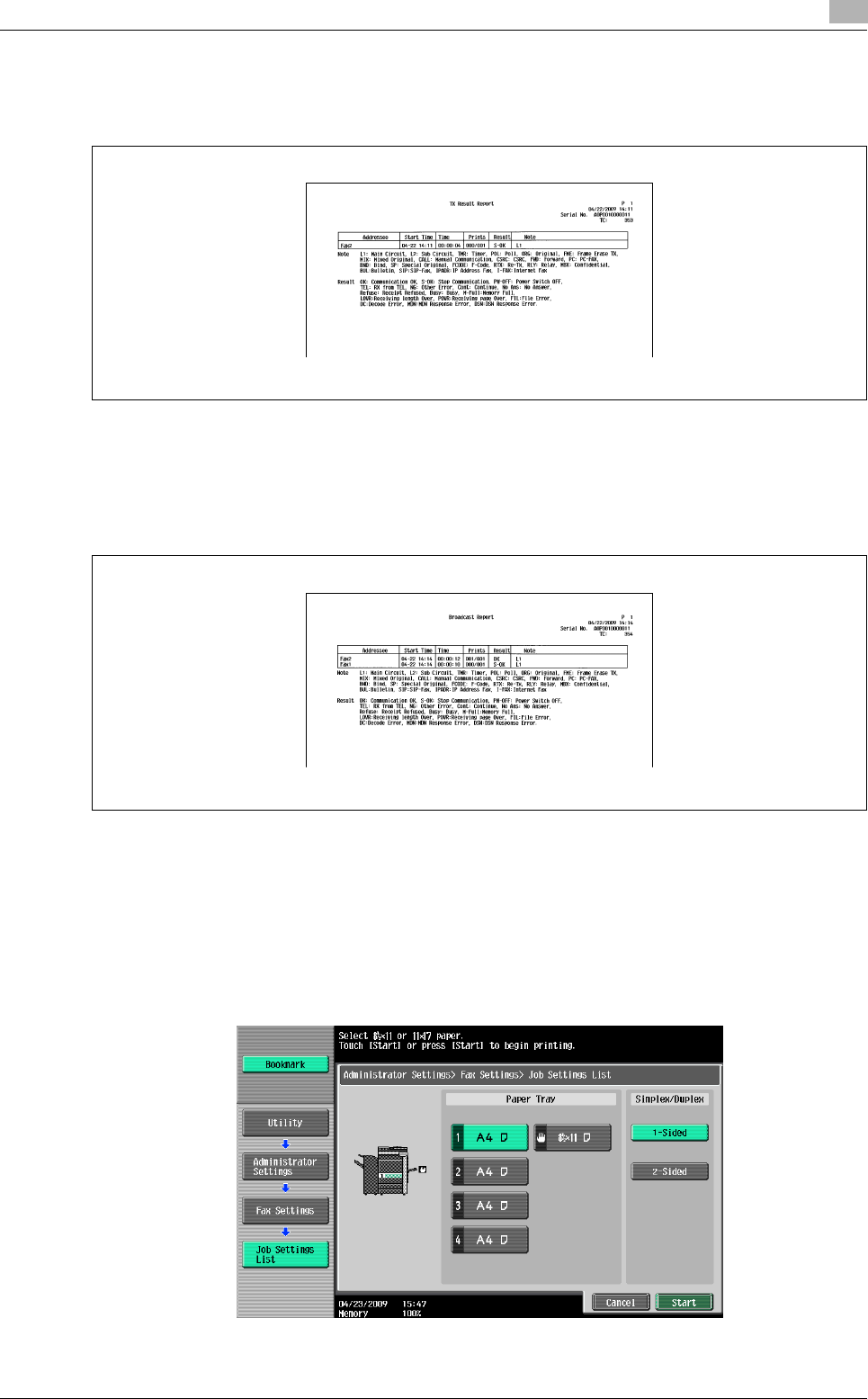
bizhub C360/C280/C220 8-12
8.3 Reports/lists commonly used among G3/IP/I-FAX
8
8.3.2 [TX Result Report]
The result of transmission is printed automatically. Select the print timing from ON, If TX Fails, or OFF in Ad-
ministrator Settings of the Utility menu.
8.3.3 [Broadcast Report]
Printed automatically when a sequential broadcast transmission is completed.
You can enable or disable this report to be printed in [Sequential TX Report] in the Utility menu. In addition,
you can specify the printing timing (All Destinations/Each Destination) in [Broadcast Result Report].
8.3.4 [Job Settings List]
Print the job settings list of this machine.
How to print
% Select [Fax Settings] - [Job Settings List] in Administrator Settings, and configure the Paper Tray and
Simplex/Duplex settings, and then press [Start].


















