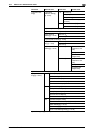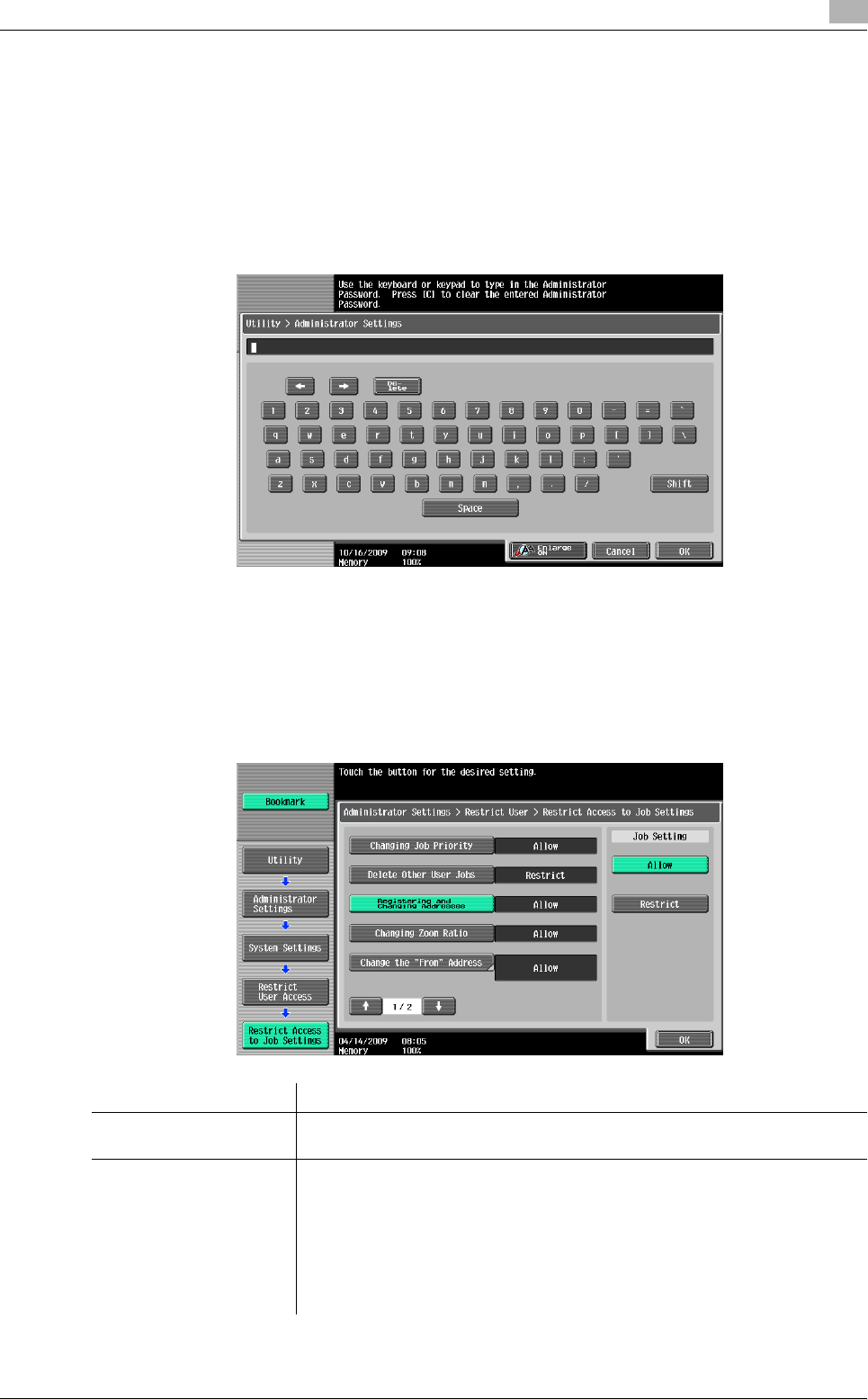
bizhub C360/C280/C220 10-8
10.3 Administrator Settings (E-mail/Box/SMB/FTP/WebDAV)
10
10.3 Administrator Settings (E-mail/Box/SMB/FTP/WebDAV)
This section describes administrator settings that are configured for E-mail Transmission, Save in User Box,
SMB, FTP and WebDAV.
10.3.1 Displaying the Administrator Settings screen
To display the Administrator Settings screen, press the Utility/Counter key on the control panel and then
select [Administrator Settings] from the Utility menu that appears. Enter the administrator password, and then
press [OK].
10.3.2 System Settings - Restrict User Access
Specify items for which access is restricted in the User mode.
Restrict Access to Job Settings
1/2 page
Item Description
[Registering and Chang-
ing Addresses]
Specify whether to allow the users to register and change addresses.
[Change the "From" Ad-
dress] (E-mail)
Specify the settings for changing the From address.
• [Allow]: Allows the user to change the From address.
• [Administrator E-Mail Address]: The administrator's E-mail address is set
to the From address.
• [Login User Address]: The user's E-mail address is set to the From ad-
dress. If the user's E-mail address is not specified, the administrator's ad-
dress is set. When User Authentication is enabled, the setting is
automatically changed from [Allow] to [Login User Address].