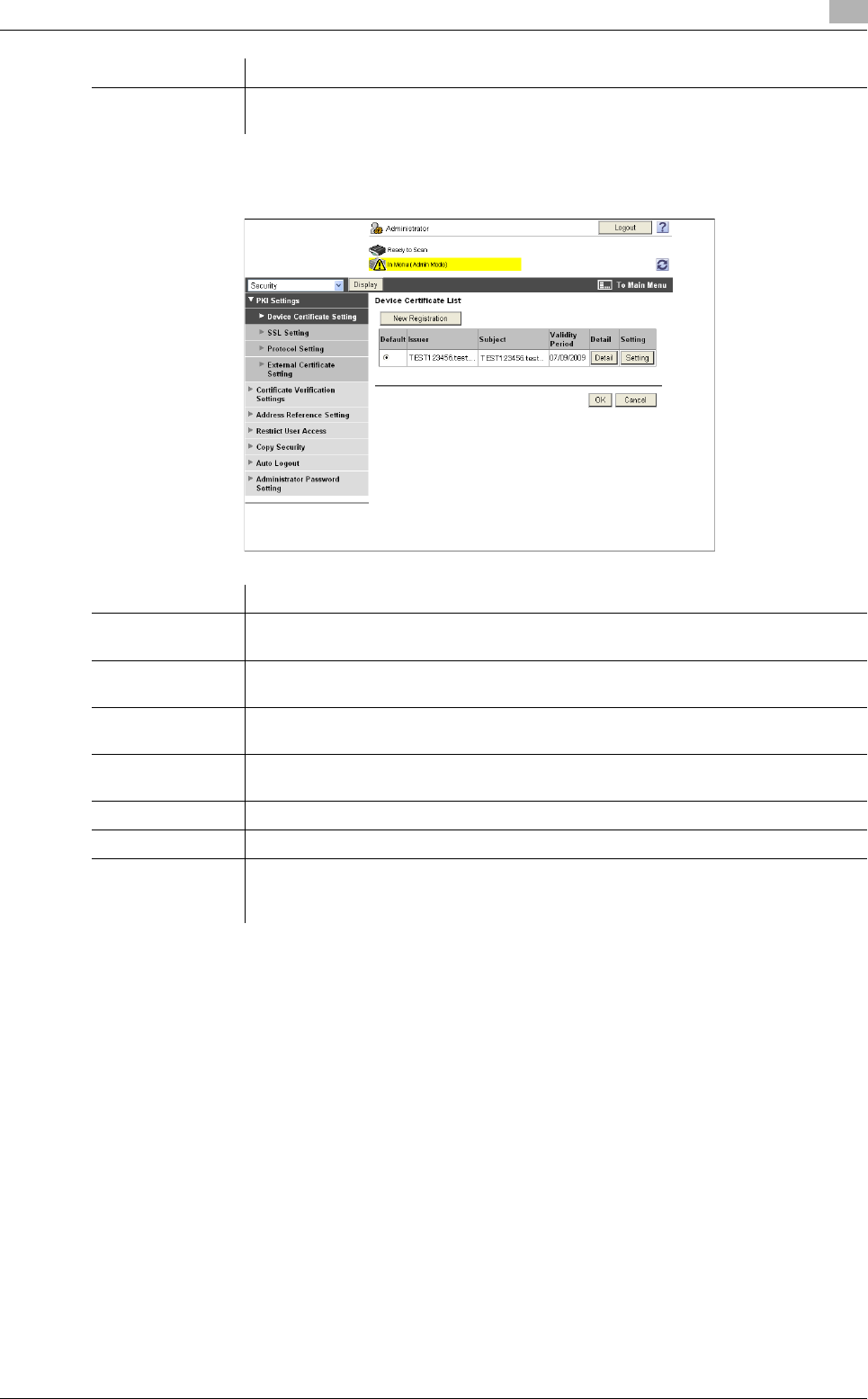
bizhub C360/C280/C220 11-24
11.5 Administrator Mode Overview
11
11.5.3 Security
[Administrator Password Setting] is not displayed when:
- The SSL certificate is not installed
- Enhanced Security Mode is set to [ON]
- [Mode Using SSL/TLS] is set to [None] in [Security] - [PKI Settings] - [SSL Setting] even though a device
certificate is already registered
[Outline PDF Set-
ting]
Specify whether to outline text.
Item Description
Item Description
[PKI Settings] Register device certificates and configure the SSL, protocol, or external certificate
settings.
[Certificate Verifi-
cation Settings]
Specify the items to validate a certificate.
[Address Refer-
ence Setting]
When giving destination access permission, specify a reference allowed group
name or access allowed level.
[Restrict User Ac-
cess]
Specify the function to restrict user operations.
[Copy Security] Specify whether to use the copy guard or password copy function.
[Auto Logout] Specify the time to automatically log out the administrator or user mode.
[Administrator
Password Set-
ting]
Specify the password to log in to the administrator mode.


















