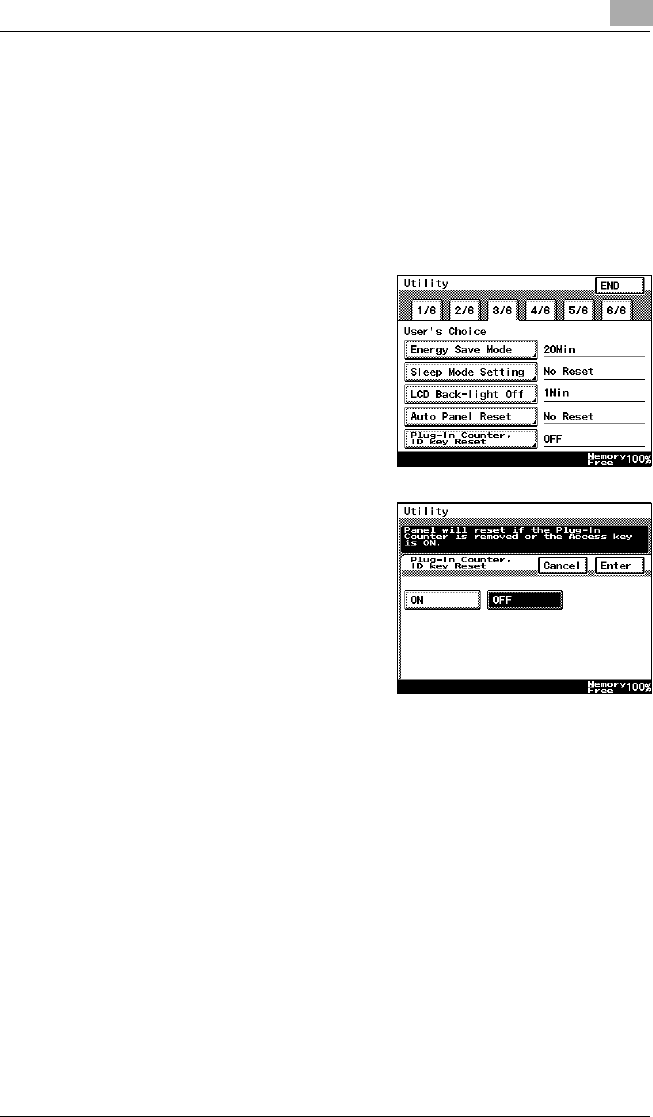
Utility Mode Operations
7
Di2510/Di3010/Di3510 7-19
To set the “Plug-In Counter, ID key Reset” function
Pressing the [Access] key when specifying administrator settings
specifies whether or not to return to default settings, with the exception of
when the data controller magnetic card is removed.
1 Press the [Utility] key.
2 Touch [User’s Choice].
3 Touch [3/6], and then touch [Plug-In
Counter, ID key Reset].
4 Touch [ON] or [OFF], and then
touch [Enter].
5 Touch [END] to return to the Utility
screen, and then touch [Exit] to
return to the Basics screen.


















