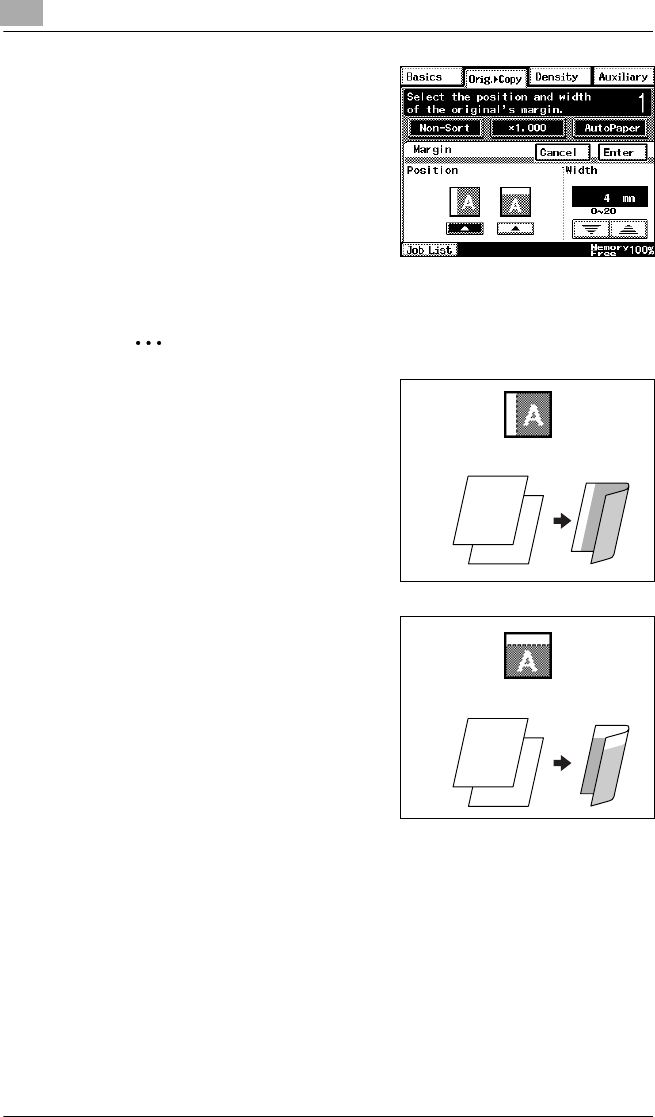
11
Specifying Copy Settings
11-24 Di2510/Di3010/Di3510
5 Touch the big arrow keys to select
the desired binding margin width.
❍ The binding margin can be set
between 0 mm and 20 mm, in 1
mm increments.
6 Touch [Enter].
7 Press the [Start] key.
The copies are printed.
✎
Tip
If the setting for the left binding
position is selected for double-
sided copying, the front and
back sides of the page will be
printed with the same
orientation.
If the setting for the top binding
position is selected for double-
sided copying, the back side of
the page is printed upside down.
To adjust the width of the area
erased from the bottom of the
back side of the page, contact
your service representative.
Original Document Copy
1
2
1
2
Original Document Copy
1
2
1
2


















