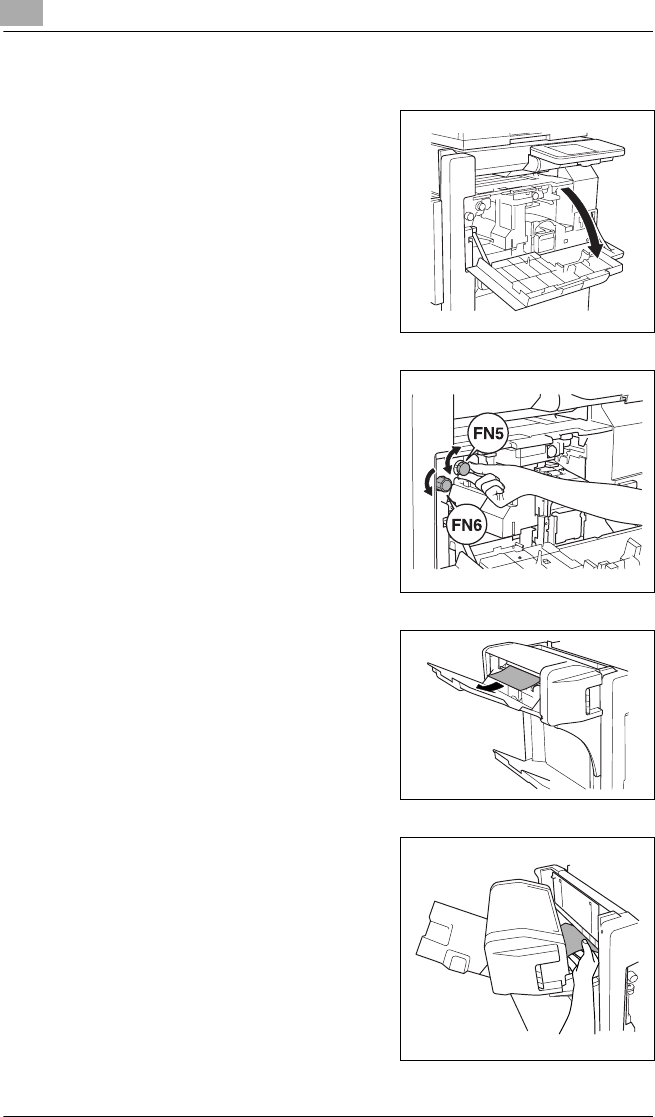
12
Touch Panel Messages
12-26 Di2510/Di3010/Di3510
To clear a paper misfeed in the saddle kit
1 Open the front door.
2 Turn dial “FN5” or dial “FN6”, and
then pull out any misfed paper.
3 Remove all paper from the paper
output tray.
4 Open the misfeed-clearing door,
and then pull out any misfed paper.
5 Close the misfeed-clearing door.
6 Close the front door.


















