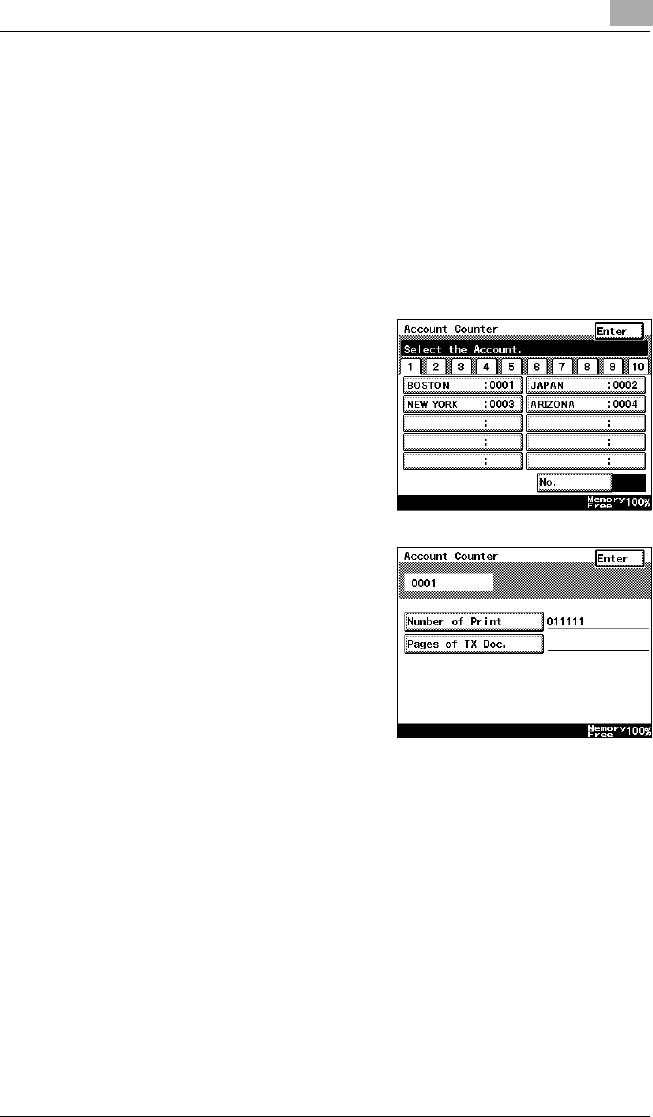
Administrator Management Operations
8
Di2510/Di3010/Di3510 8-19
Account Counter
The number of prints made by each account can be checked.
To check the number of prints made by each account
1 Follow the procedure described in “To display the Administrator
Management screens” on page 8-1 to display the Administrator
Management screen.
2 Touch [Admin. 1], and then touch [Account Counter].
3 Touch the button for the account
whose counter you wish to view,
and then touch [Enter].
4 After checking the counter, then
touch [Enter].
5 Continue touching [Enter] to return
to the Utility screen, and then touch
[Exit] to return to the Basics screen.


















