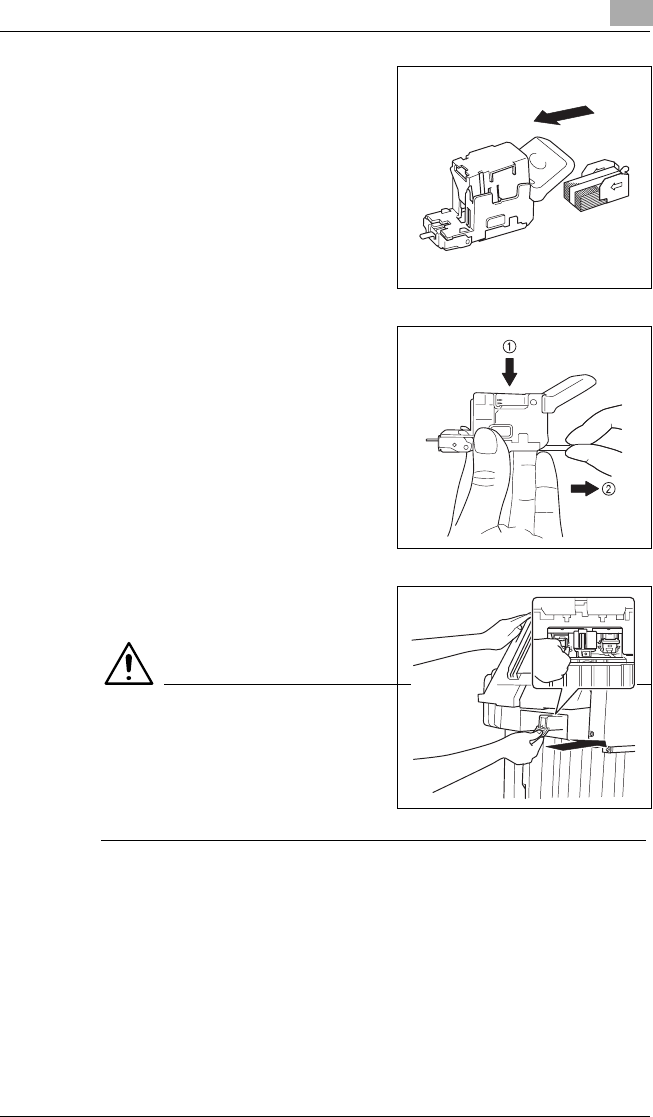
Touch Panel Messages
12
Di2510/Di3010/Di3510 12-9
4 Insert the new staple cartridge into
the staple cartridge holder.
5 Carefully remove the stopper.
6 Insert the refilled staple cartridge
holder until it locks into place.
CAUTION
Be careful when installing the
staple cartridge holder.
➜Be sure that the staple cartridge
holder is inserted facing the
correct direction.
7 Lower the paper output tray.


















