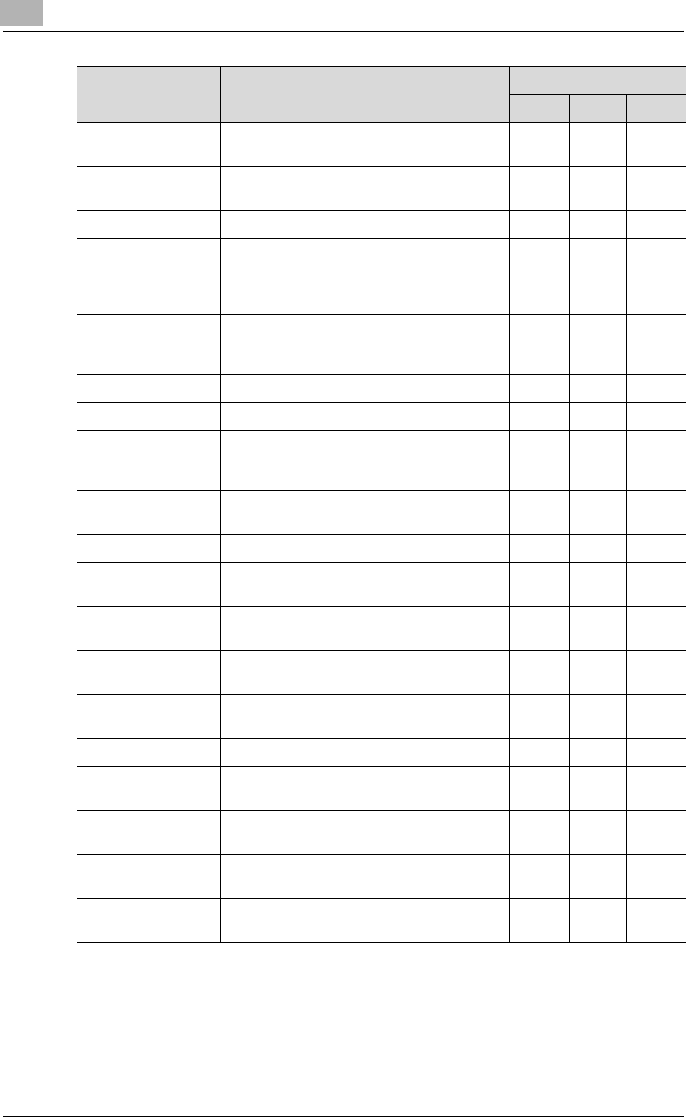
4
Various Printing Methods
4-6 IC-204
*1 Applicable with optional setting.
Collate Specifies whether to print multiple copies in
sets.
ooo
Offset When printing multiple copies, shifts the
output position of each set.
ooo
Skip Blank Pages Does not print blank pages in data. o
User Authentication/
Account Track
Performs user authentication and account
track operations.
Printing is performed after the registered
user ID and password are entered.
oo(Mac
OS X
only)
Per Page Setting You can insert sheets of paper into the doc-
ument printed or change the paper feed tray
in the midway.
oo
Front Cover Page Attaches a front cover page. ooo
Back Cover Page Attaches a back cover page. ooo
Chapter Always specifies the page you want to use
as a front page when duplex printing or
booklet printing.
oo
Combination Prints a document comprising 2 pages on
the paper.
ooo
Image Shift Set when moving the image to be printed. oo
Overlay Prints the original document on top of form
data that was created separately.
oo
Watermark Prints a watermark (text stamp) on the page
being printed.
oo
Distribution Number
Stamping
Prints the number of the copy. oo
Pattern Represents the image with black and white
dots at varying density.
o
Print Density Sets the printing density. ooo
Print with Black Prevents fine lines, colored characters,
graphics, etc. from being too lightly printed.
o
Smoothing Prints the curved sections of characters and
images smoothly.
ooo
Use Printer Fonts Specifies the replacement of TrueType fonts
with printer fonts.
ooo
Mode Selection
(FAX)
To be set when transmitting a document by
fax.*1
o
Function Overview Printer Driver
PCL PS PPD


















