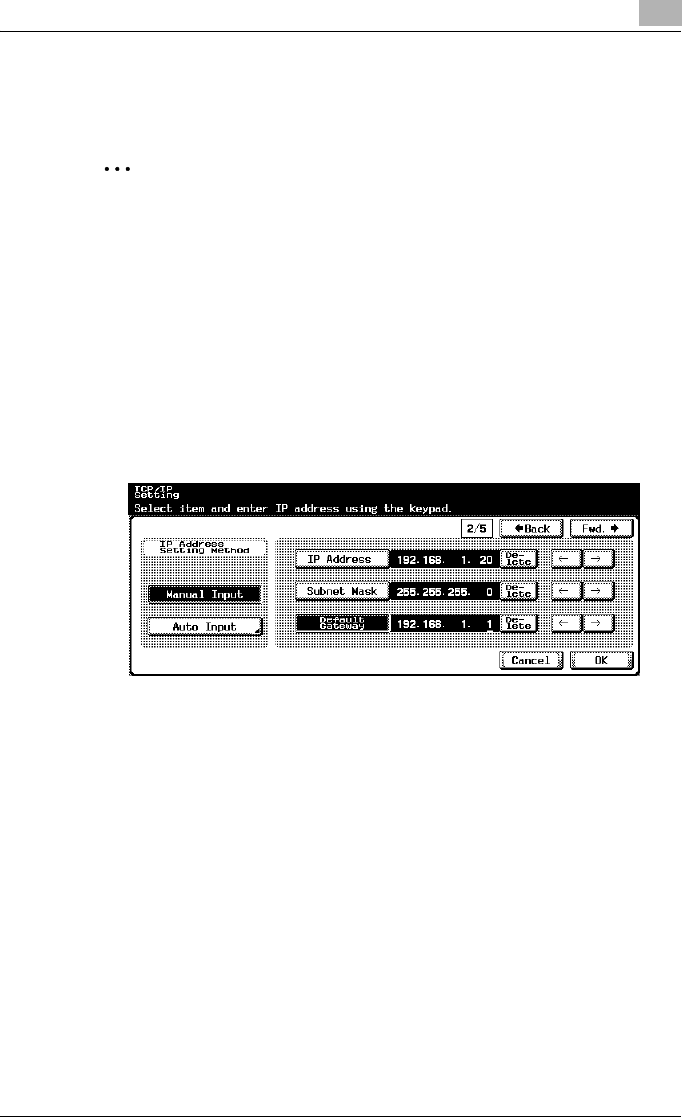
Setting Up Network Printing
3
IC-204 3-5
3.2 Setting the IP Address for This Machine
Use this machine’s control panel to assign an IP address to this machine.
2
Reminder
When specifying network settings, follow the instructions of the network
administrator.
Setting the IP Address
1 Press the [Utility/Counter] key on this machine’s control panel, touch
[Administrator Setting], and then enter the administrator password.
– The administrator password is required in order to enter Adminis-
trator mode. Ask the administrator of this machine for the adminis-
trator password.
2 Touch [Network Setting], then [TCP/IP Setting].
3 Specify settings for the following:
IP Address: Set the IP address of this machine.
Subnet Mask: Set the subnet mask for the network to which you are
connecting.
Default Gateway: Set the default gateway address for the network to
which you are connecting.
4 To apply the settings, restart this machine (turn it off, then on again).
After turning OFF, wait for more than 10 seconds and turn ON the pow-
er. Then the IP address setting becomes effective.


















