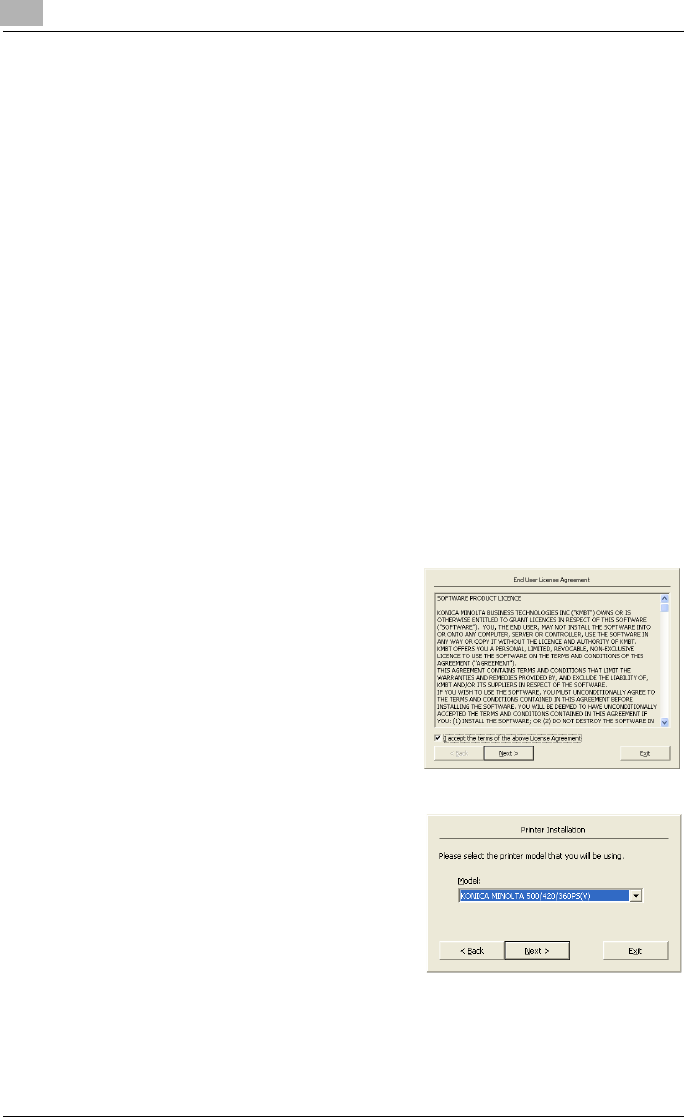
2
Installing the Printer Driver
2-8 IC-204
Automatic Installation Using the Installer (KONICA MINOLTA PS)
KONICA MINOLTA PS Driver is to be installed from “Installer” of the CD-
ROM.
The following procedure performs installation. The installation should be per-
formed by a qualified system administrator or printer administrator.
0 Windows XP screens are indicated here for description.
1 Turn on the computer and start Windows.
– Log on as an Administrator (or a user entitled to install printer driv-
ers, such as Power User, etc.).
– Exit from all active Windows applications, if running.
2 Place the “User Software CD” in the CD-ROM drive.
The Installer starts.
3 Click [Printer Install].
4 Select “KONICA MINOLTA PS Driver” and then click “English”.
5 Check the [I accept the terms of the
above License Agreement] and click
[Next].
6 Confirm the printer name and click
[Next].


















