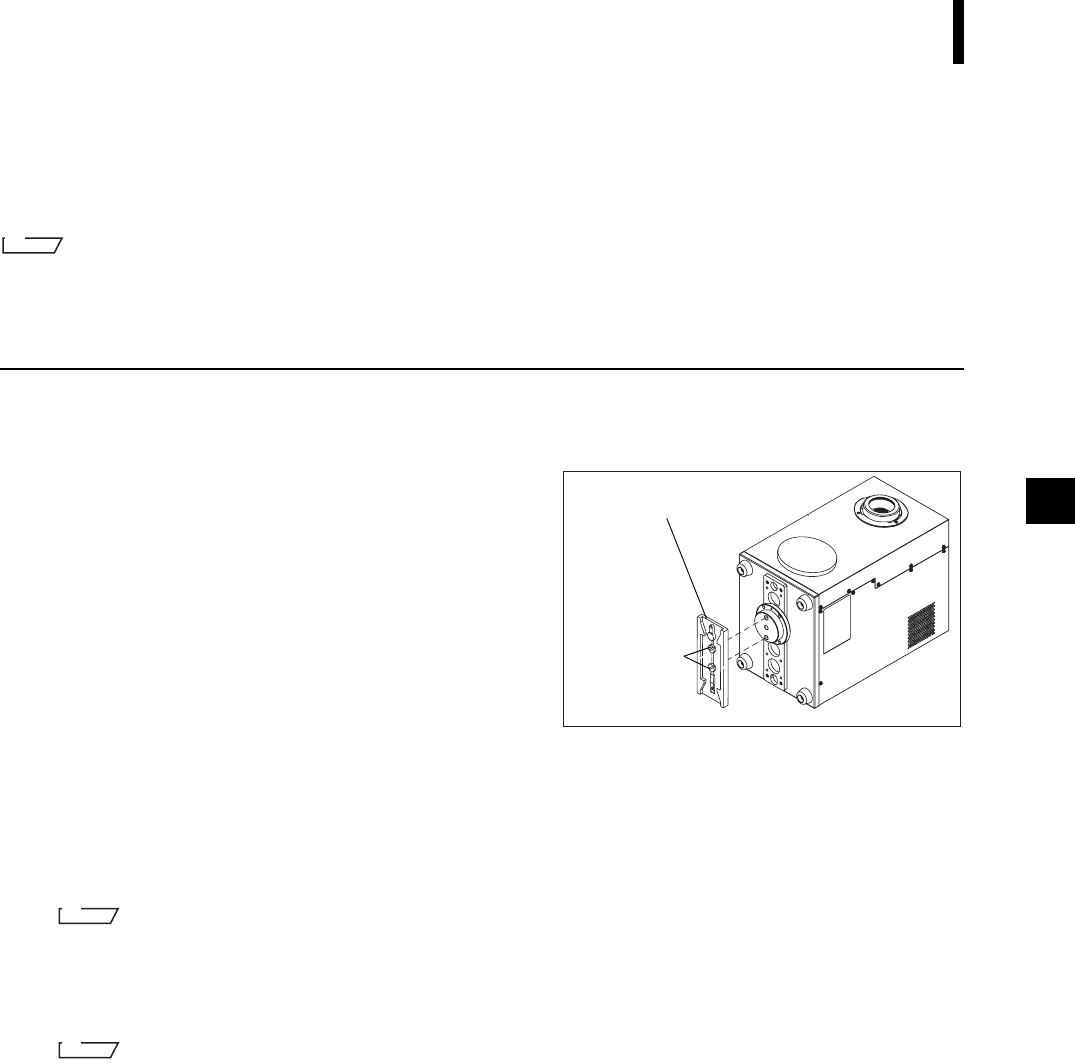
25
Mounting to the Tripod
2. Mounting the Instrument to the Panhead
After you have attached the tripod attachment to the instrument, they need to be mounted to the recommended
panhead as explained below.
First, remove the accessory plate from the panhead, attach it to the instrument, then attach both to the panhead.
M
emo
Three screw holes are provided on the back of the tripod attachment, to allow mounting the tripod attachment to the pan-
head.
[Operating Procedure]
1
Remove the accessory plate from the panhead.
2
Place the top of the accessory plate on the tri-
pod attachment (attached to the instrument),
and secure them with two screws (U3/8, sup-
plied with the accessory plate).
3
Make sure that the tripod/panhead is secured in place.
4
Slide the accessory plate (attached to the tripod attachment on the instrument) into the
panhead.
M
emo
Slide and attach the plate from front of the panhead.
5
Tighten the slide fixing knob to firmly secure the accessory plate to the panhead.
M
emo
Refer to the tripod/panhead instruction manual for details on using the accessory plate locking knob.
Accessory Plate
U3/8 Screw
Vivid910-hard-E.book Page 25 Monday, October 18, 2004 3:11 PM


















