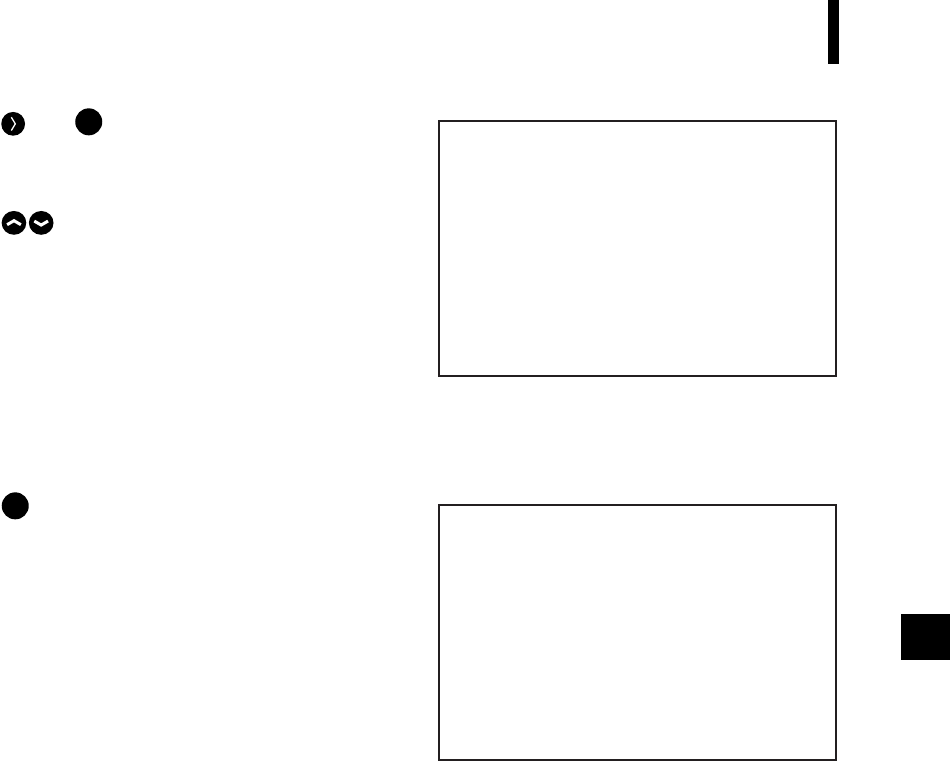
43
Adjusting the White Balance
5
Press (or ).
The WHITE BALANCE view will appear.
6
Press as necessary to select one of the
following settings.
<Setting>
• DEFAULT: Adjusts for fluorescent light.
• USER’S: Uses the previously adjusted white bal-
ance.
• CALIBRATION: Adjusts white balance automati-
cally.
7
Press .
If [CALIBRATION] was selected, the digitizer dis-
plays the screen shown at right and automatically ad-
justs the white balance. When adjustment is complete,
the display returns to the Menu screen. The adjusted
white balance is saved into USER’S.
If DEFAULT or USER’S was selected, adjustment is
completed and the display returns to the Menu page.
WHITE BALANCE DEFAULT
SELECT
ENTER
CALIBRATING
ENTER
Vivid910-hard-E.book Page 43 Monday, October 18, 2004 3:11 PM


















