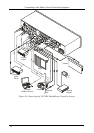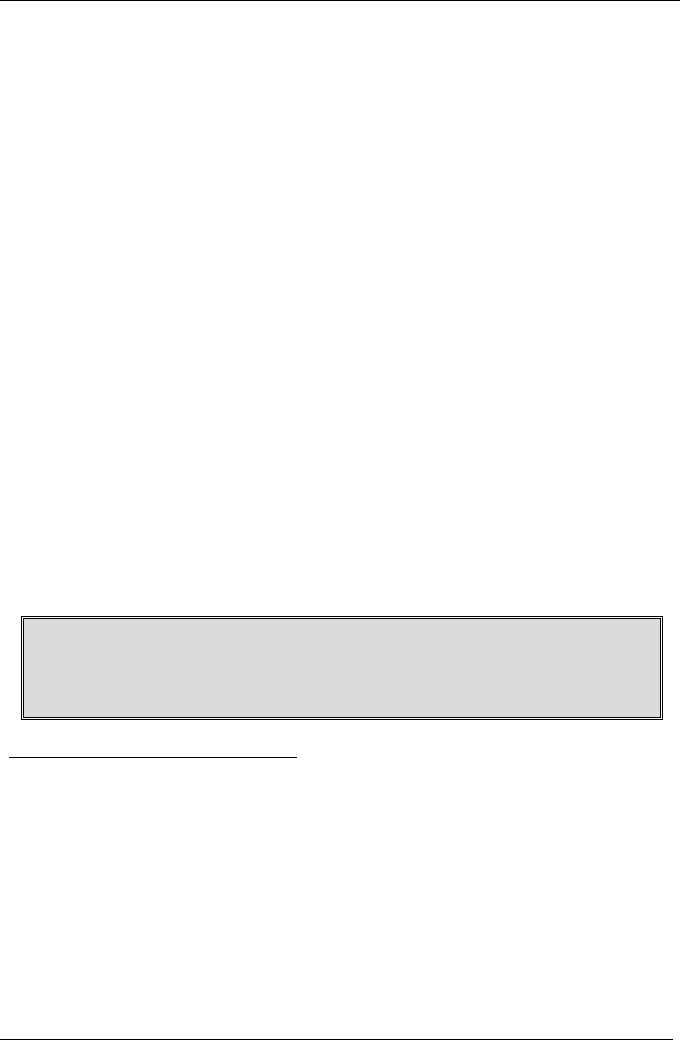
KRAMER: SIMPLE CREATIVE TECHNOLOGY
Operating Your VP-23RC
28
9 Operating Your VP-23RC
This section describes the:
Front panel buttons (see section 9.1)
VP-23RC button configuration (see section 9.2)
Media/Room Control section operation (see section 9.3)
Presentation Switcher section operation (see section 9.4)
9.1 The Front Panel Buttons
The front panel buttons include the:
MEDIA / ROOM CONTROL buttons
1
(1 to 8)
VIDEO (CV)-AUDIO SELECTOR buttons
1
(1 to 4)
S
-VIDEO (Y/C)-AUDIO SELECTOR buttons
1
(1 to 4)
VGA/UXGA-AUDIO SELECTOR buttons
1
(1 to 4)
MASTER AUDIO SELECTOR buttons
1
(CV,
S
-VIDEO, VGA/UXGA
and MIC)
TALK OVER button
2
, which lowers or mutes the MASTER AUDIO
LEVEL when the microphone picks up speech
3
MIC AUDIO LEVEL up and down buttons to adjust the level at the
master audio out
4
connectors
5
and the talk-over function threshold
6
MASTER AUDIO LEVEL up and down buttons to adjust the audio
output level at the master audio out connectors
4
, without influencing any
other audio output
Panel LOCK button to lock the front panel buttons
By default
7
, the stereo audio signals switch together with the video, that is, the
unit is set in audio-follow-video
8
(AFV) mode. You can change to breakaway
mode
9
, via the RS-232 port in the SWITCHER CONTROL area
1 Which can be programmed to execute a sequence of up to 15 commands per button (see section 9.4.3)
2 Two channels are active in the Talk Over mode, a source selected via the MASTER AUDIO SELECTOR buttons and the
microphone channel
3 Adjust the microphone level via the MIC AUDIO LEVEL + and - buttons
4 MASTER OUT and SPKR OUT
5 Useful in the TALK OVER mode, when the microphone level needs to be adjusted separately
6 Achieving optimum results for a particular environment when using a microphone may require experimentation in adjusting
the AUDIO and MIC LEVELS
7 This is, the pre-installed factory default. The default can be modified via the Windows®-based Kramer control software
8 In which all operations relate to both the video and the audio channels
9 In which video and audio channels switch independently