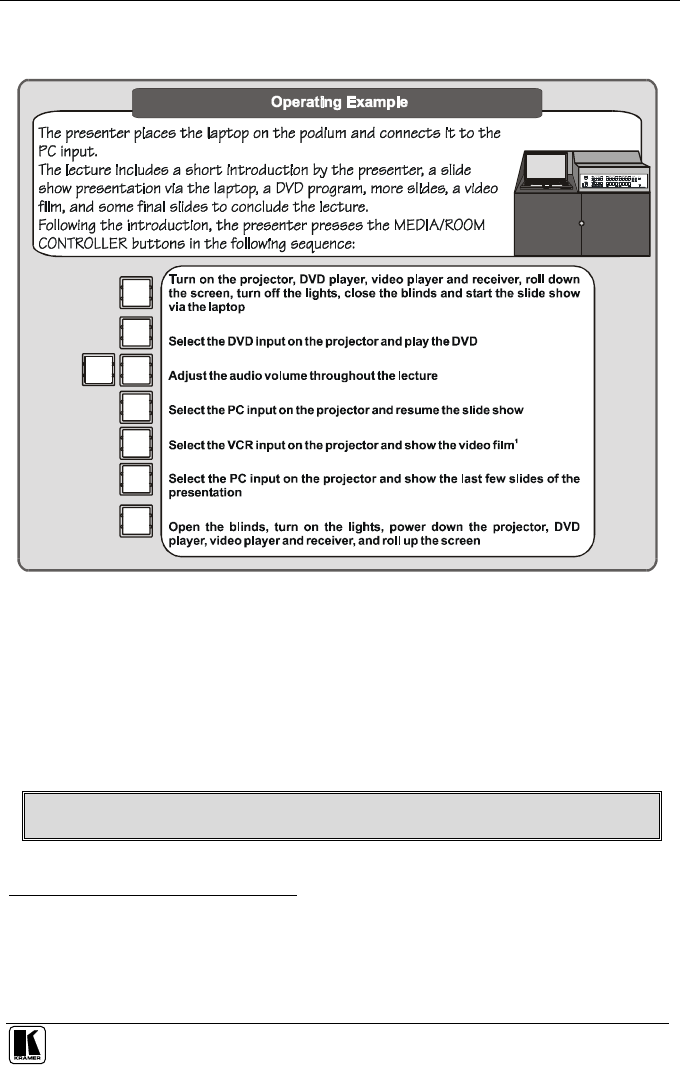
Operating Your VP-23RC
33
9.3.2 An Example of Operating the VP-23RC
Figure 19 shows an operating example:
ON
OFF
DVD
PC
PC
VCR
Vol
UP
Vol
DOWN
VCR
DVD
Figure 19: VP-23RC Operation Example
9.3.3 Using the Media / Room Controller Macro Buttons
Pressing any button initiates a macro sequence
1
, during which the button
blinks (as programmed by the system integrator).
If during the macro sequence the button blinks faster than usual
2
, this indicates
that a malfunction has been detected
3
and if the problem is critical, the VP-23RC
exits the macro sequence
4
.
To solve the problem, summon technical help
5
1 The macro sequence can be carried out instantly or can take a while, depending on the delay times included in the sequence
2 Six times per second, as compared with twice per second during normal operation
3 For example, a faulty DVD player
4 This procedure and others are set by the system integrator
5 In this example, press the HELP DESK button


















