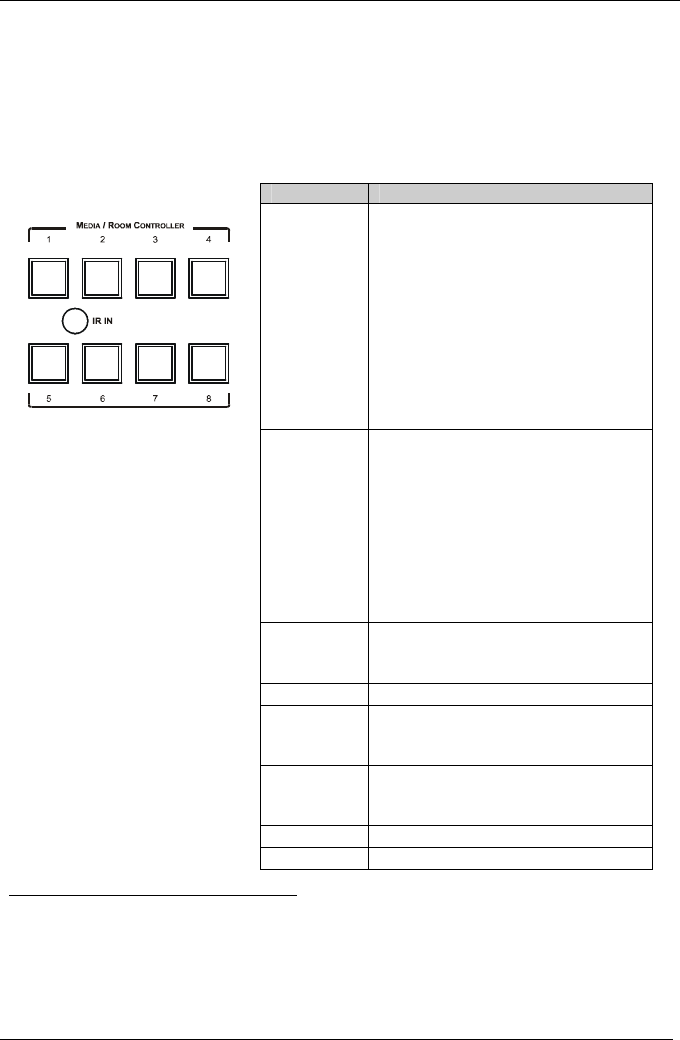
KRAMER: SIMPLE CREATIVE TECHNOLOGY
Operating Your VP-23RC
32
9.3.1 Operating the Media / Room Controller
In the following example
1
, illustrated in Figure 18, the VP-23RC is labeled
2
with specific functions and each button is programmed
3
to perform several
tasks
4
as defined in Table 10.
Each button may be assigned with up to 15 commands.
Table 10: The Commands Configuration
Button The Macro Sequence
1
Power up the projector
Power up the DVD player
Power up the video player
Roll down the projector screen
Lower down the projector
from the ceiling
1 minute delay [for the
projector to heat up]
Turn lights off
Close blinds
30 second delay for blinds to close
The projector selects the PC input
2
Open blinds
Turn lights on
30 second delay for blinds to open
Power down the projector
Lift the projector up to the ceiling
Stop the DVD player
Power down the DVD player
Stop the video player
Power down the video player
Roll up the projector screen
3
Stop the video player
The projector selects the DVD input
Play the DVD
4
Audio level up
5
Stop the DVD
Stop the VCR
The projector selects a PC input
6
Stop the DVD
The projector selects the VCR input
Play the VCR
7
Signals for technical assistance
ON
OFF
DVD
PC
VCR
Help
Vol
UP
Vol
DOWN
Figure 18: Labels Setup
8
Audio level down
1 This is only one example among numerous possibilities, each button can be configured as required
2 To insert labels, refer to the Kramer RC configuration and Installation Guide PDF file, located in the technical support
section on our Web site: http://www.kramerelectronics.com
3 By the system integrator
4 A macro sequence, including up to 15 commands per button, carried out one after the other


















