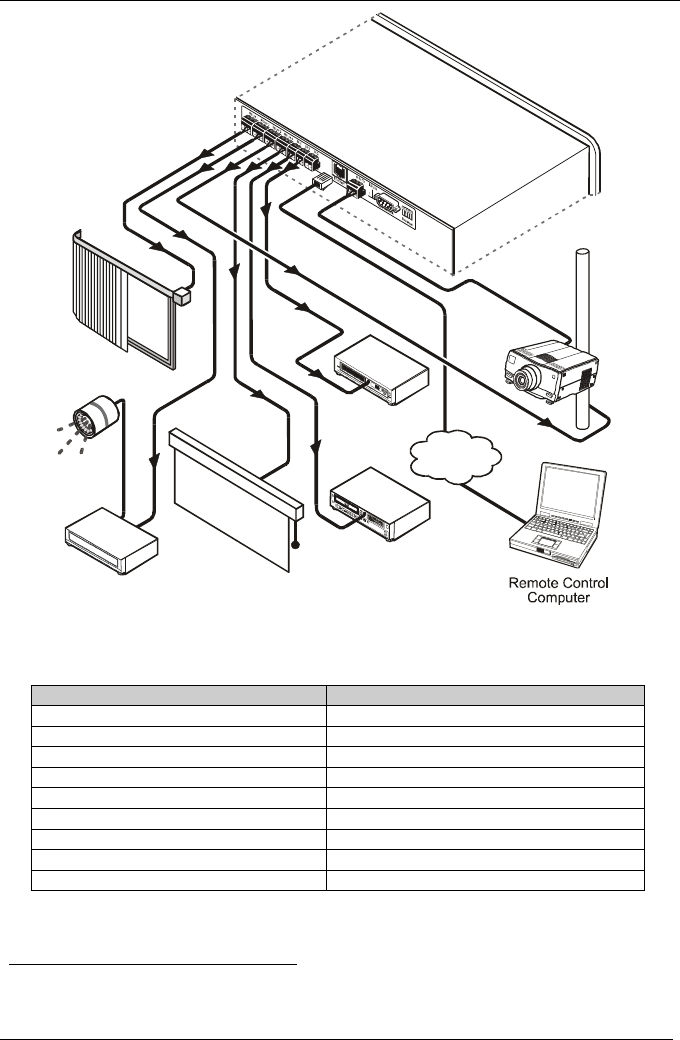
KRAMER: SIMPLE CREATIVE TECHNOLOGY
Operating Your VP-23RC
30
Composite
Video Player
Projector
Lift
s-Video
Player
Screen
Blinds
Lighting
System
INTERNET
Projector
Figure 16: Example of a Typical Media/Room Controller Section Configuration
Table 9: Connection Scheme (for the example in Figure 16)
This connector: Controls:
RELAY 1 The blinds
RELAY 2 The lighting system
RELAY 3 Projector lift motor
RELAY 4 The screen settings motor
IR 1 PIN
1
A composite video player
IR 2 PIN
1
An s-Video player
IR 3 PIN Not connected in this example
RS-232 Terminal Block Connector (1 and 2) (1) A projector; (2) an LCD
2
Ethernet
The VP-23RC via a remote control PC
1 Connected via the IR emitter
2 Alternatively, the second RS-232 port can be used to control another A/V unit


















