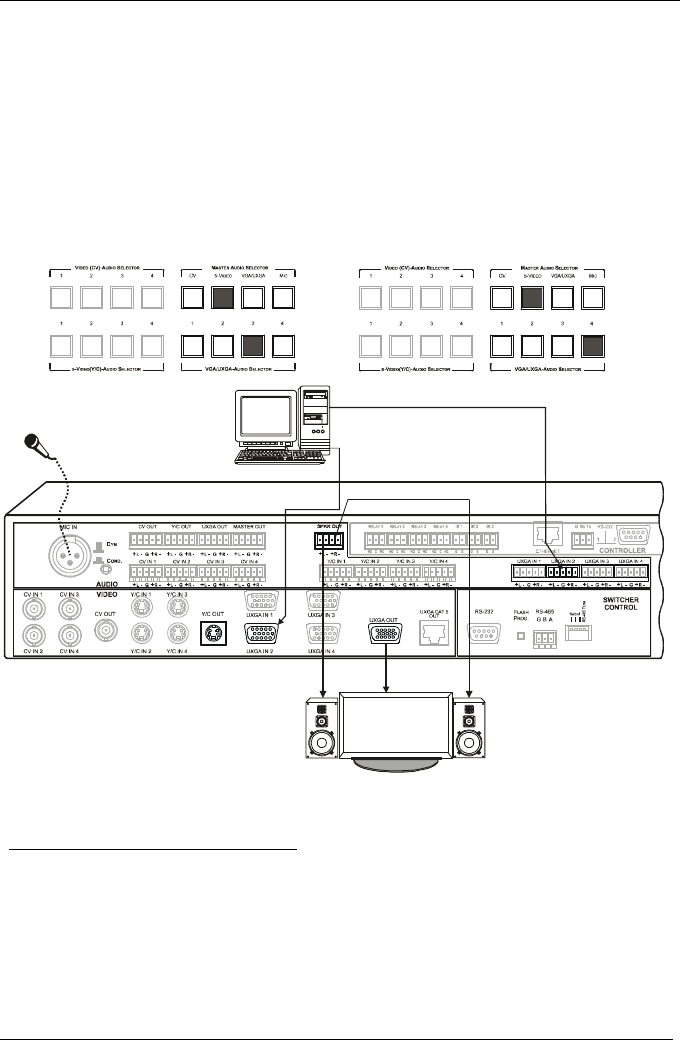
KRAMER: SIMPLE CREATIVE TECHNOLOGY
Operating Your VP-23RC
36
(I) When pressing button 2 under the VGA/UXGA-AUDIO SELECTOR, the
UXGA IN 2 signal is routed to the display
1
. The VGA/UXGA button under
the MASTER AUDIO SELECTOR section automatically illuminates, and the
UXGA audio signal is routed to the SPKR OUT
2
and the MASTER OUT
2
terminal block connectors simultaneously
3
.
(II) After connecting a microphone to the MIC IN XLR connector, the MIC
button under the MASTER AUDIO SELECTOR section illuminates and the
speakers output the MIC IN
4
audio signal, while retaining the UXGA display.
You can return to the UXGA audio output by pressing the VGA/UXGA
button under the MASTER AUDIO SELECTOR section once again.
Speaker
Display
Speaker
UXGA Source
Presenter’s
Microphone
I
I
II
II
Figure 21: Switching in the Master Audio Mode
1 The UXGA output is simultaneously routed to the UXGA CAT 5 OUT connector
2 The MASTER audio signal is routed simultaneously to the SPKR OUT and the MASTER OUT channels. The only
difference between them is that the SPKR OUT channel has an internal power amplifier, which lets you connect the speakers
directly to the unit
3 As well as to the AUDIO UXGA OUT terminal block connector, which is not connected in this example
4 Another way to use the microphone is to press the TALK OVER button:
the main audio level is lowered when the
microphone picks up speech


















