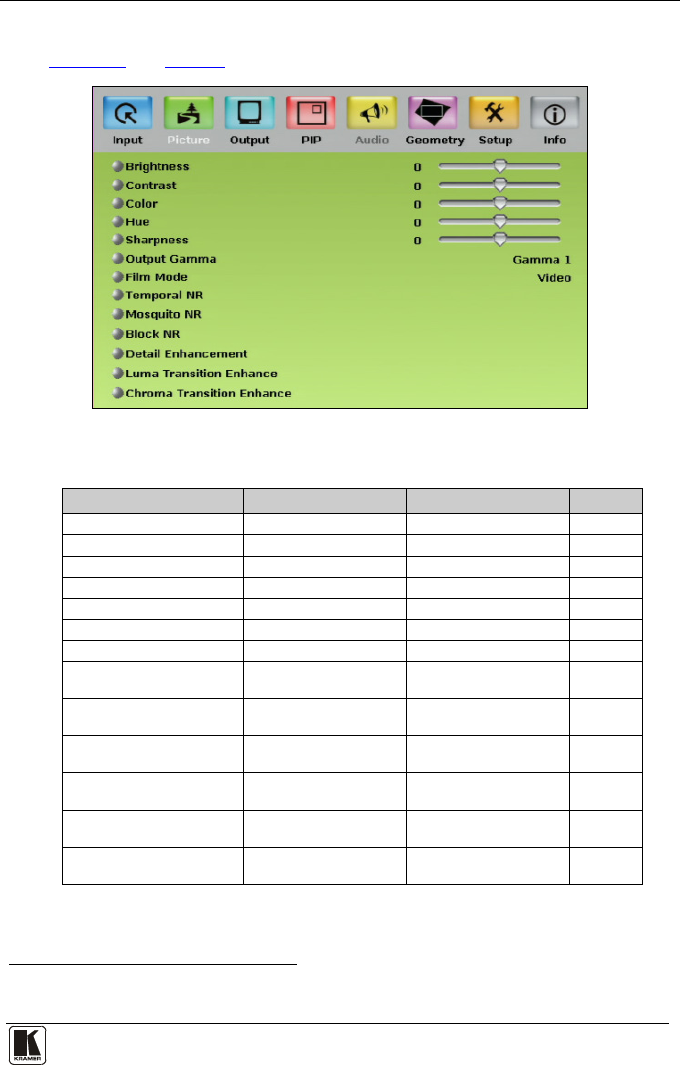
Configuring and Controlling the VP-725xl
21
21
8.1.2 The Picture Screen
Figure 10 and Table 6 define the Picture screen.
Figure 10: Picture Screen
Table 6: Picture Screen Functions
Setting Function Selection/Range Default
Brightness Adjust the brightness -50 to 50 0
Contrast Adjust the contrast -50 to 50 0
Color Adjust the color -50 to 50 0
Hue Adjust the hue -180 to 180 0
Sharpness Adjust the sharpness -50 to 50 0
Output Gamma Adjust the gamma Gamma 1 to Gamma 5 Gamma 1
Film Mode Set the film mode Auto, Video, Film Auto
Temporal NR
1
Set the temporal noise
reduction level
Off, Low, Medium, High High
Mosquito NR
1
Set the Mosquito noise
reduction level
Off, Low, Medium, High Low
Block NR
1
Set the block noise
reduction level
Off, On Off
Detail Enhancement
1
Set the detail
enhancement
2
Off, Low, Medium, High Medium
Luma Transition Enhance
1
Set the luminance
transition enhance level
Off, Low, High Low
Chroma Transition
Enhance
1
Set the chrominance
transition enhance level
Off, Low, High Off
1 You do not have to press ENTER after selecting the desired parameter to change it
2 Set to Off for VGA and HDMI inputs; set to Medium for CV/YC/YUV inputs


















