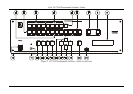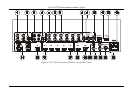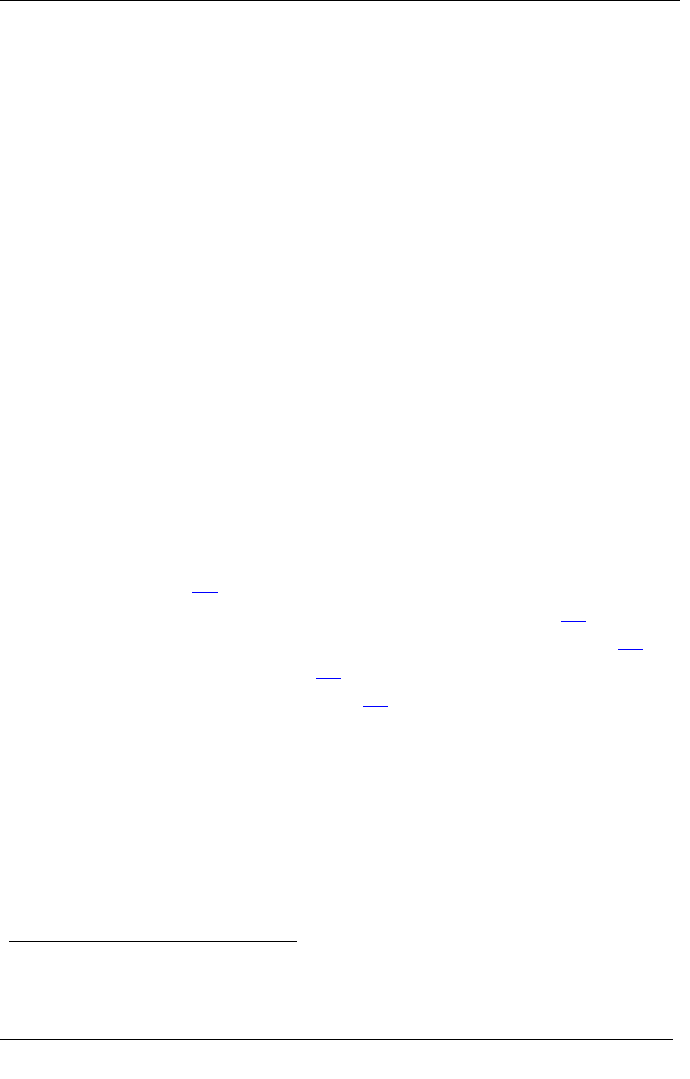
KRAMER: SIMPLE CREATIVE TECHNOLOGY
Overview
4
• Supports embedded audio on the HDMI inputs and outputs
1
• Features Projector Anywhere™ technology – horizontal & vertical
geometry controls that compensate for off-axis projector placement
• Supports a wide choice of computer graphics output resolutions up to
WUXGA/1080p, plus user-definable custom output resolutions
2
with
selectable refresh rates
• Provides multiple aspect ratio selections: standard, letterbox, follow
output, virtual wide, follow input, and user definable settings
• Includes built-in ProcAmp: color, hue, sharpness, contrast, and brightness
are set individually for each input
• Features a built-in time base corrector that stabilizes the sync in unstable
video sources
• Features front panel freeze frame
• Features video blanking, with a selectable blue or black screen
• Enables screenshot capture
• Scales and zooms (to up to 400% of the original size)
• Can be firmware upgraded in the field via the USB port on the front panel
• Includes worldwide power supply – 100-240V AC on a standard 19” rack
mount size, 3U Rack "ears" included
• HDMI channel supports up to 2.25Gbps bandwidth per graphic channel
3
Control the VP-725xl from the front panel and a user-friendly menu-driven
OSD (see section
8.1), or:
• From the front panel high contrast LCD Display (see section
8.2)
• Remotely, from the infrared remote control transmitter (see section
8.3)
• Via the Ethernet (see section
8.4)
• Remotely, via RS-232 (see section
6.3)
Achieving the best performance means:
• Connecting only good quality connection cables, thus avoiding
interference, deterioration in signal quality due to poor matching, and
elevated noise levels (often associated with low quality cables)
• Avoiding interference from neighboring electrical appliances, making
sure not to block the ventilation holes, and positioning your VP-725xl
away from moisture, excessive sunlight and dust
1 The embedded audio feature is not available for the 1920x1200 and 1920x1080 computer resolutions
2 Recommended for advanced users only – non-standard settings may not be recognized by the display device
3 Suitable for resolutions up to UXGA at 60Hz, and for all HD resolutions