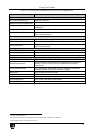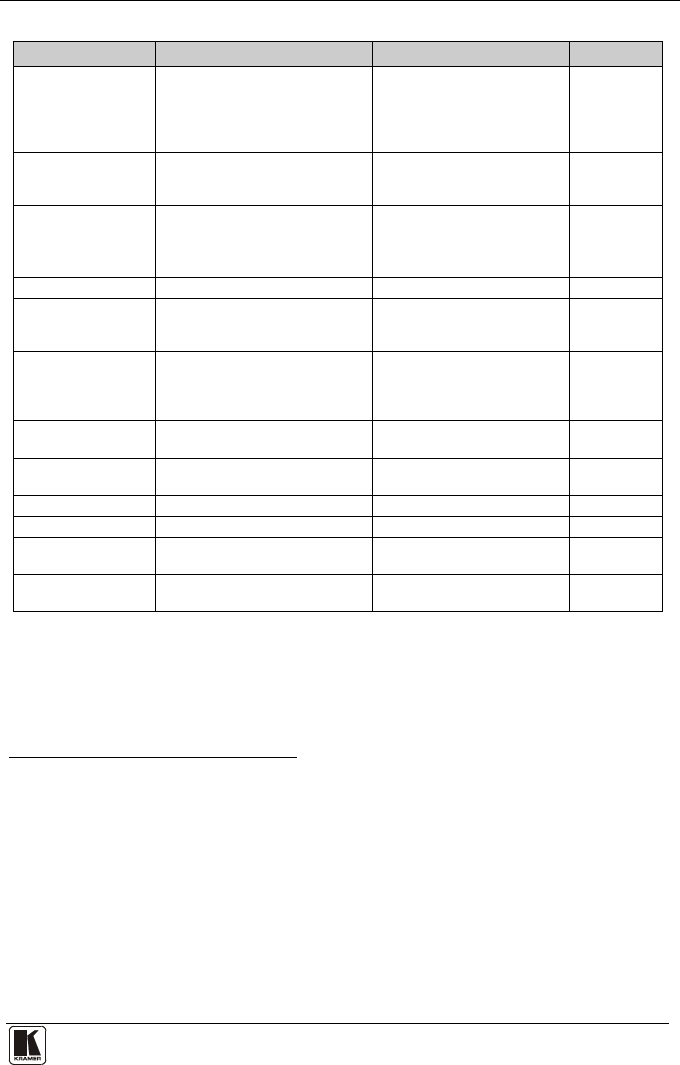
Configuring and Controlling the VP-725xl
29
29
Table 14: Misc Functions
Setting Function Selection/Range Default
Logo Choose ON for the start up logo
to appear on the screen
OFF for it not to appear
Set to Custom to download a
custom Logo
1
(Flash ROM)
On, Off or Custom Kramer Logo
(On)
Blank Color Set the blank color (the color that
appears on the screen when the
blank button is pressed)
Black or Blue Blue
Capture Press to capture the desired
image input
2
to Flash ROM for
using as a logo or as the
background
Prompts “Capture”
The captured image is saved
as the “Custom” background
and/or logo
Background Set the background screen color Blue, Black, Custom
3
Default
Save Lock Set the Save Lock option to ON
to save the lock status when the
machine is powered down
On/Off Off
Input Lock Set the Input Lock to OFF so you
can still use the SOURCE
buttons on the front panel even
when the lock button is on
On/Off Off
Firmware Download
4
Download the firmware via the
USB connection
Select the correct file from the
memory stick and Confirm
Logo Download
5
Download a new logo via the
USB connection
Blank N/A
Freeze N/A
HDCP Setting Define whether the HDCP will
follow the input or the output
Follow Input
6
, Follow Output
7
Follow
output
Overscan
8
Allows stretching of the outputted
picture
On, Off Off
1 Obtained via the Capture function or downloaded via USB
2 The capture image size may not exceed 1280x1024
3 Obtained via the Capture function
4 Do not press any buttons during firmware download
5 Available when input is not set to USB
6 When Follow Input is selected, the Scaler changes its HDCP output setting (for the HDMI output) according to the HDCP
of the input. This option is recommended when the HDMI Scaler output is connected to a splitter/switcher (in this mode,
switching may not be glitch-free)
7 When Follow Output is selected, the Scaler matches its HDCP output to the HDCP setting of the HDMI acceptor to which it
is connected. This ensures smooth switching, regardless of the input
8 Enabled only for HD input resolutions