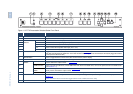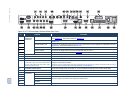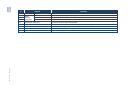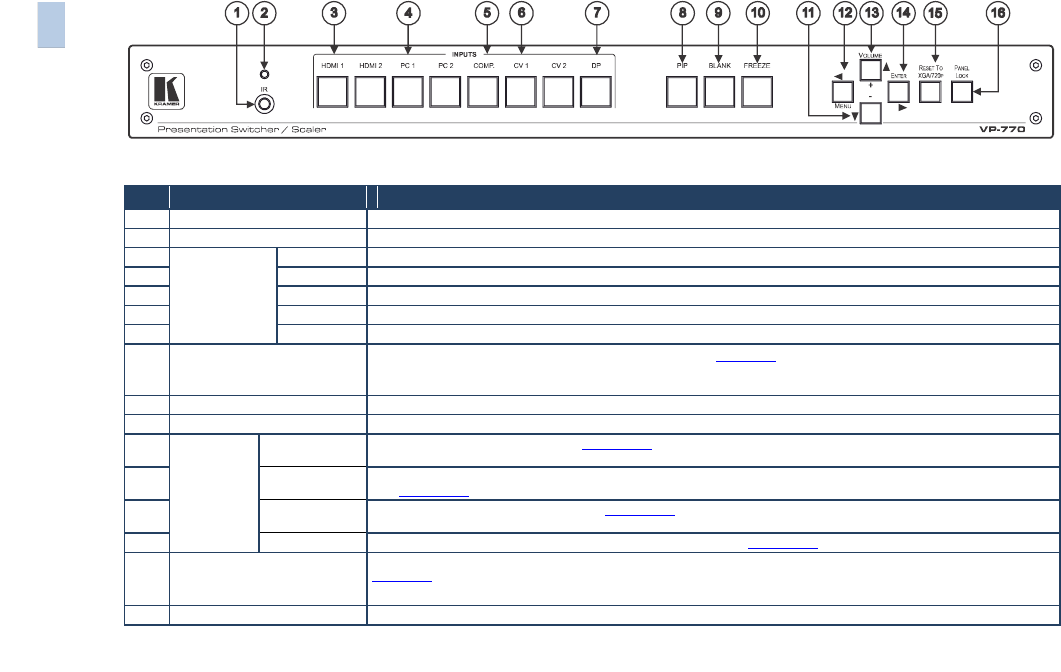
Figure 1: VP-770 Presentation Switcher/Scaler Front Panel
#
Feature
Function
1
IR Receiver
Accepts IR remote commands
2
IR LED
Lights red when the unit accepts IR remote commands
3
INPUT Selector
Buttons
HDMI
Press to select the HDMI input (from 1 to 2)
4
PC
Press to select the computer graphics input (from 1 to 2)
5
COMP.
Press to select the component video input
6
CV
Press to select the composite video input (from 1 to 2)
7
DP
Press to select the Display Port input
8
PIP Button
Toggles the dual window mode (Picture-in-Picture) function (see Section 7.2)
Note that while browsing the OSD menu in the dual window mode, a long press of the PIP button will instantly toggle the window
control (between Main and PiP)
9
BLANK Button
Press to toggle between a blank screen (blue or black screen) and the display
10
FREEZE Button
Press to freeze/unfreeze the output video image
11
Navigation
Buttons
/- Button
Press to move down the menu list (see Section 8.1.1) and to decrease numerical values. When not within the OSD menu mode,
press to reduce the output volume
12
/MENU Button
Press to access the OSD menu, exit the OSD menu and, when in the OSD menu, move to the previous level in the OSD screen
(see Section 8.1.1)
13
/+ /VOLUME
Button
Press to move up the menu list values (see Section 8.1.1) and to increase numerical values. When not within the OSD menu
mode, press to increase the output volume
14
/ENTER Button
Press to access sub-menu items and select from several settings (see Section 8.1.1)
15
RESET TO XGA/720P Button
Press to reset the video output resolution to XGA or 720p and change the deep color settings to Off on the output (see
Section 6.7)
Press and hold for about 3 seconds to toggle between reset to XGA and reset to 720p
16
PANEL LOCK Button
Press and hold for about 3 seconds to lock/unlock the front panel buttons
8
VP-770 – Overview