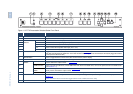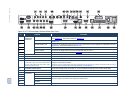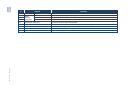VP-770 – Contents
i
Contents
1 Introduction 1
2 Getting Started 2
2.1 Achieving the Best Performance 2
2.2 Safety Instructions 2
2.3 Recycling Kramer Products 3
3 Overview 4
3.1 HDCP Compliance 7
3.2 About the Power Connect™ Feature 7
3.3 Using Twisted Pair Cable 7
3.4 Defining the VP-770 Presentation Switcher/Scaler 7
4 Installing in a Rack 11
5 Connecting the VP-770 12
5.1 Wiring the TP LINE IN / LINE OUT RJ-45 Connectors 15
5.2 Microphone Pinout 16
5.3 Audio Input Pinout 16
6 The OSD Menu 17
6.1 OSD Menu Operation Example 17
6.2 The Input Menu 20
6.3 The Audio Menu 27
6.4 The Process Menu 29
6.5 The Picture Menu 30
6.6 The Enhance Menu 31
6.7 The Scale Menu 32
6.8 The Miscellaneous Menu 35
7 The Display Modes 41
7.1 The Single Window Display Mode 41
7.2 The Dual Window Display Mode 41
8 Controlling the VP-770 46
8.1 Controlling via the Front Panel Buttons 46
8.2 Controlling via the OSD Menu 47
8.3 Controlling via the VP-770 Web Pages 47
8.4 Connecting to the VP-770 via RS-232 48
8.5 Connecting the VP-770 via the ETHERNET Port 48
8.6 Controlling the VP-770 via the REMOTE Terminal Block Connector 50
8.7 Controlling via the Infrared Remote Control Transmitter 52
9 Port Tunneling 54
10 Flash Memory Upgrade 56
11 Technical Specifications 57
11.1 Default Communication Parameters 58
11.2 Input Resolutions 58
11.3 Output Resolutions 60
12 The VP-770 RS-232 Communication Protocol 61
12.1 Using the Communication Protocol 61
12.2 Communication Protocol Mimicking OSD 61
12.3 Protocol Table: Mimicking Remote and Front Panel Buttons 71
12.4 The Protocol 3000 Common Operation Commands 71