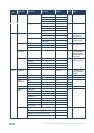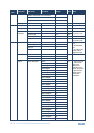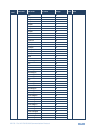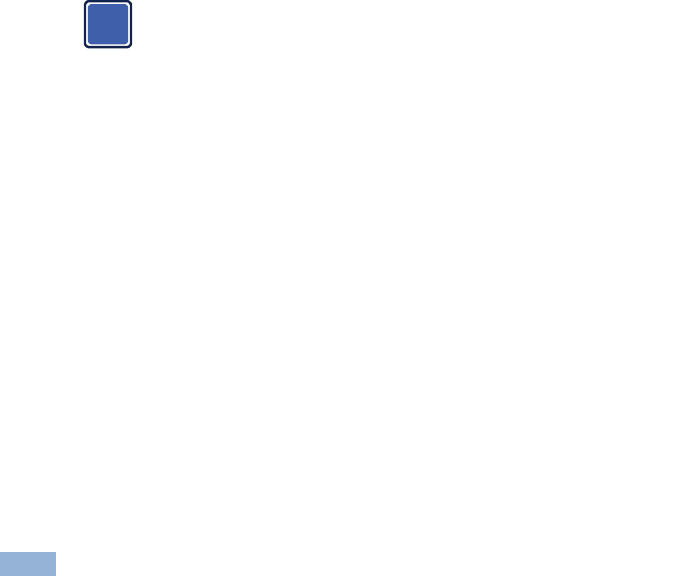
62
VP-770 - The VP-770 RS-232 Communication Protocol
12.2.1 Using the Communication Protocol with Protocol 3000 (the “Y”
Command)
Set Command:
Type in: “Y Control_Type=0,Function,Param”
Reply: “~id=01Y Control_Type=0,Function,Param OK”
Set command example, set window control (721) to PiP:
Send: “#y 0,721,1”
Reply: “~01@Y 0,721,1 OK”
Get Command:
Type in: “Y Control_Type=1,Function”
Result: “~id=01Y Control_Type=1,Function,Param”
Get command example: get window control setup (721):
Send: “#y 1,721”
Result: “~01@y 1,721,1”
You can add a last parameter, to be located fourth in SET or third
in GET, to define a specific window.
For example:
Set H Sharpness value to 10 on the PiP window (1): “#y 0,510,10,1”
Get H sharpness of the Main window (0): “#y 1,510,0”
The “Y” command also supports the value increment/decrement of any command
using the ‘+’ or ‘-‘ signs as the third parameter of the “Y” command.
For example, move the PiP window one step to the left
Send: “#Y 0,141,-,1<CR>”
Reply: “~01@Y 0,141,-,1 OK”
For example, in order to increase zoom on the main windows
Send: “#Y 0,650,+,0<CR>”
Reply: “~01@Y 0,650,+,0 OK”
i