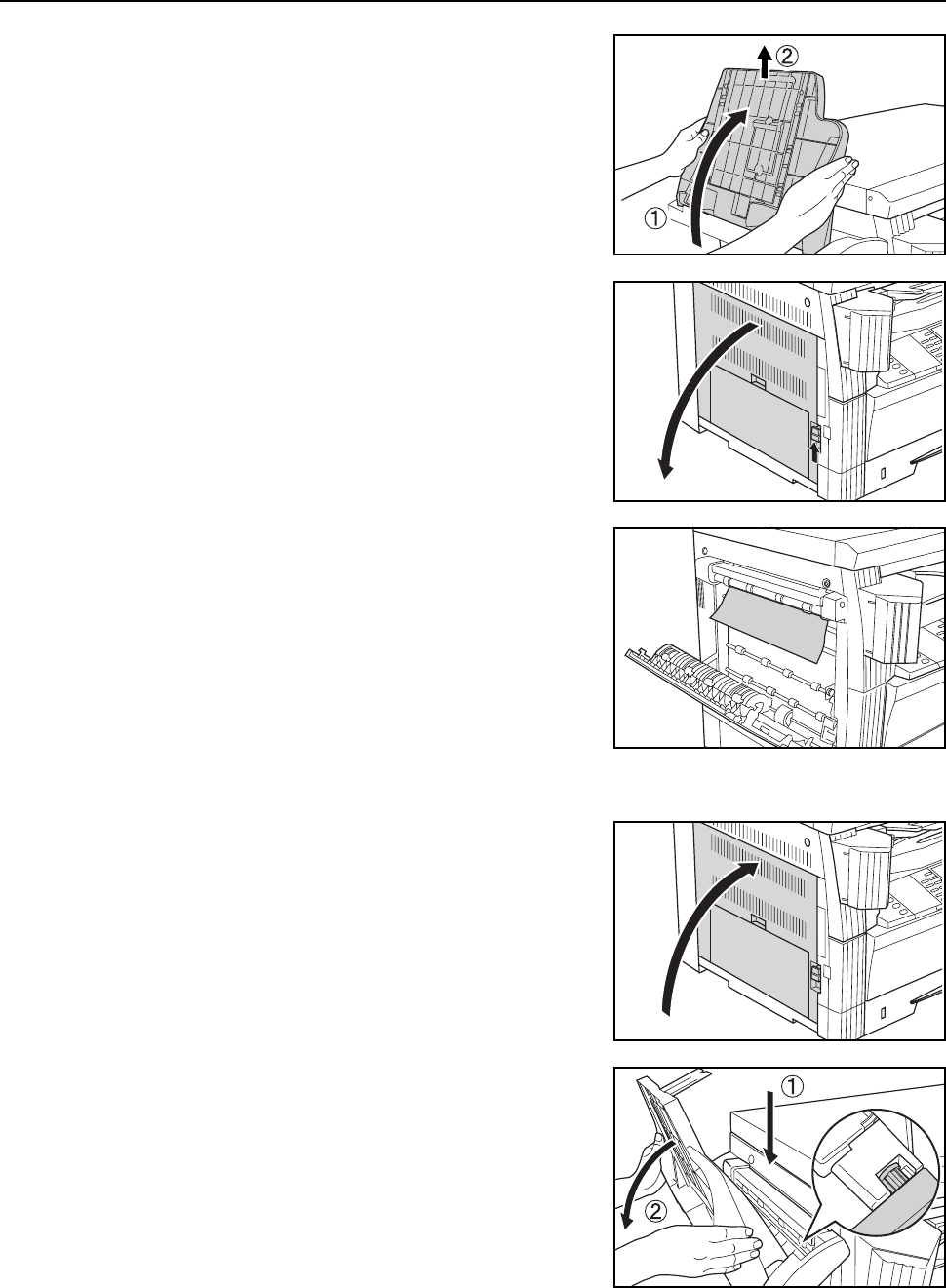
Troubleshooting
6-17
4
Remove the finisher tray.
5
Pull the left cover handle up to open the left cover.
6
Remove any jammed paper.
Note
If the paper does happen to tear, remove any loose scraps from inside the machine.
7
Close the left cover.
8
Reattach the finisher tray.
9
Lower the process tray temporarily and return it. The error message disappears.


















