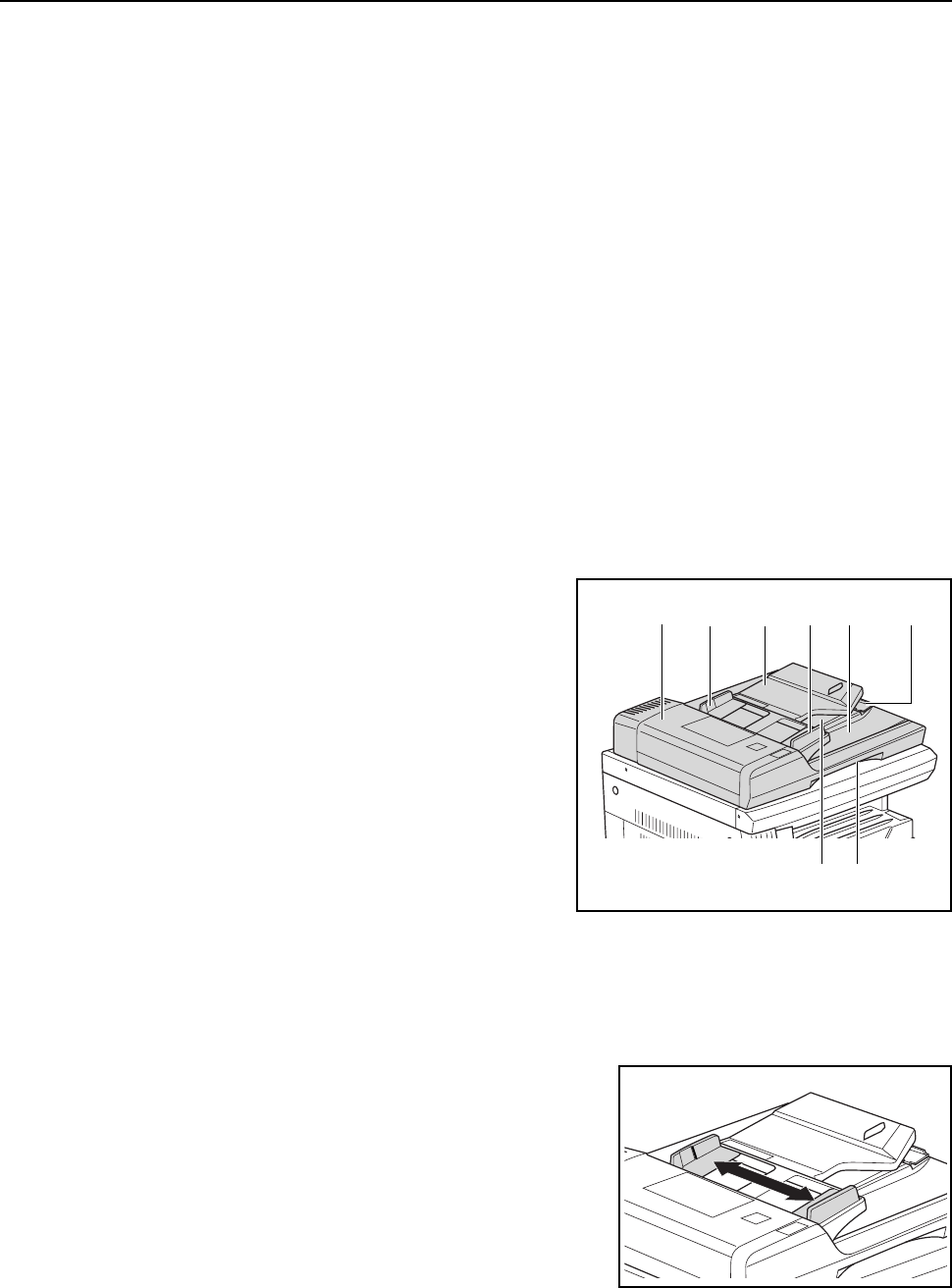
Optional Equipment
4-2
Notes on Use
Be sure not to use the following as originals in the document processor. In addition, originals with
punched holes or perforations should be set so that the edge of the paper with the holes or
perforations is facing away from the direction of insertion into the document processor.
• Transparencies
• Carbon paper, crumpled originals or originals with strong folds, and soft originals such as vinyl
• Originals which are not rectangular, wet originals, and originals with adhesive tape or glue
• Originals with clips or staples (To use such originals, remove the clips or staples and straighten
any crumples or folds before using them.)
• Clippings or originals with very slippery surfaces
• Originals with wet correction fluid
• Originals with folds (If you must use such originals, smooth out the folded portions before
setting them in the document processor.)
• Curled originals (If you must use such originals, smooth out the curled portions before setting
them in the document processor.)
Important! When moving this machine, be sure to close the document processor.
Names of Parts
1 Original table — Set originals to be copied
on this table.
2 Original insert guides — Adjust these
guides to the width of the originals to be
copied.
3 Left cover — Open this cover if an original
jam occurs.
4 Original eject table — Originals that have
been copied are ejected and stored here.
5 Ejection extension — Open this extension
when using large originals such as A3, B4,
11 × 17" (Ledger), and 8
1/2 × 14" (Legal).
6 Document processor release grip — Hold
this grip to open or close the document
processor.
7 Ejection tray — In the case of two-sided originals, the originals will be temporarily ejected
here.
Setting Originals in the Document Processor
1
Adjust the original insert guides to the width of original
to be copied.
212354
7 6


















