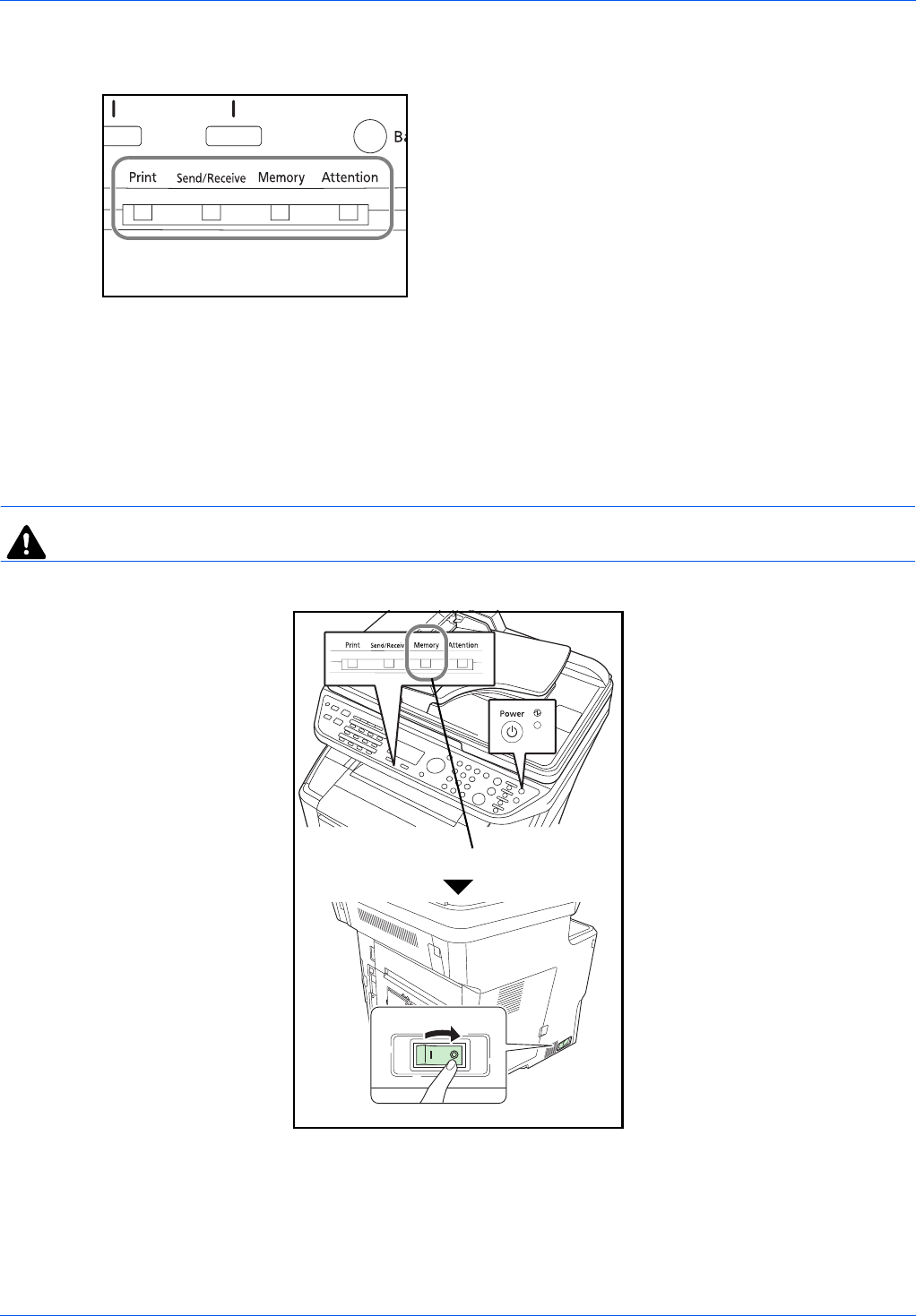
Troubleshooting
8-2
Indicators During Sending/Receiving Operation
The Send/Receive and Memory indicators show the fax
transmission status.
• The Send/Receive indicator blinks when the machine is
sending/receiving a fax.
• The Memory indicator blinks when source data is being
stored in memory for memory transmission.
• The Memory indicator is lit when there is source data
stored in the memory for delayed transmission.
Precautions When Turning Power OFF
To receive faxes with the power turned off, press the Power key on the operation panel. You cannot automatically
receive a fax when the main power switch is turned off.
Before turning off the main power switch, press the Power key on the operation panel. Make sure that the Memory
indicator is off before turning off the main power switch.
CAUTION: The device may still be operating as long as the Memory indicator is lit. Turning the machine off
at the main power switch while the memory indicator lits, may cause malfunctions.
Make sure that the indicator is off.


















