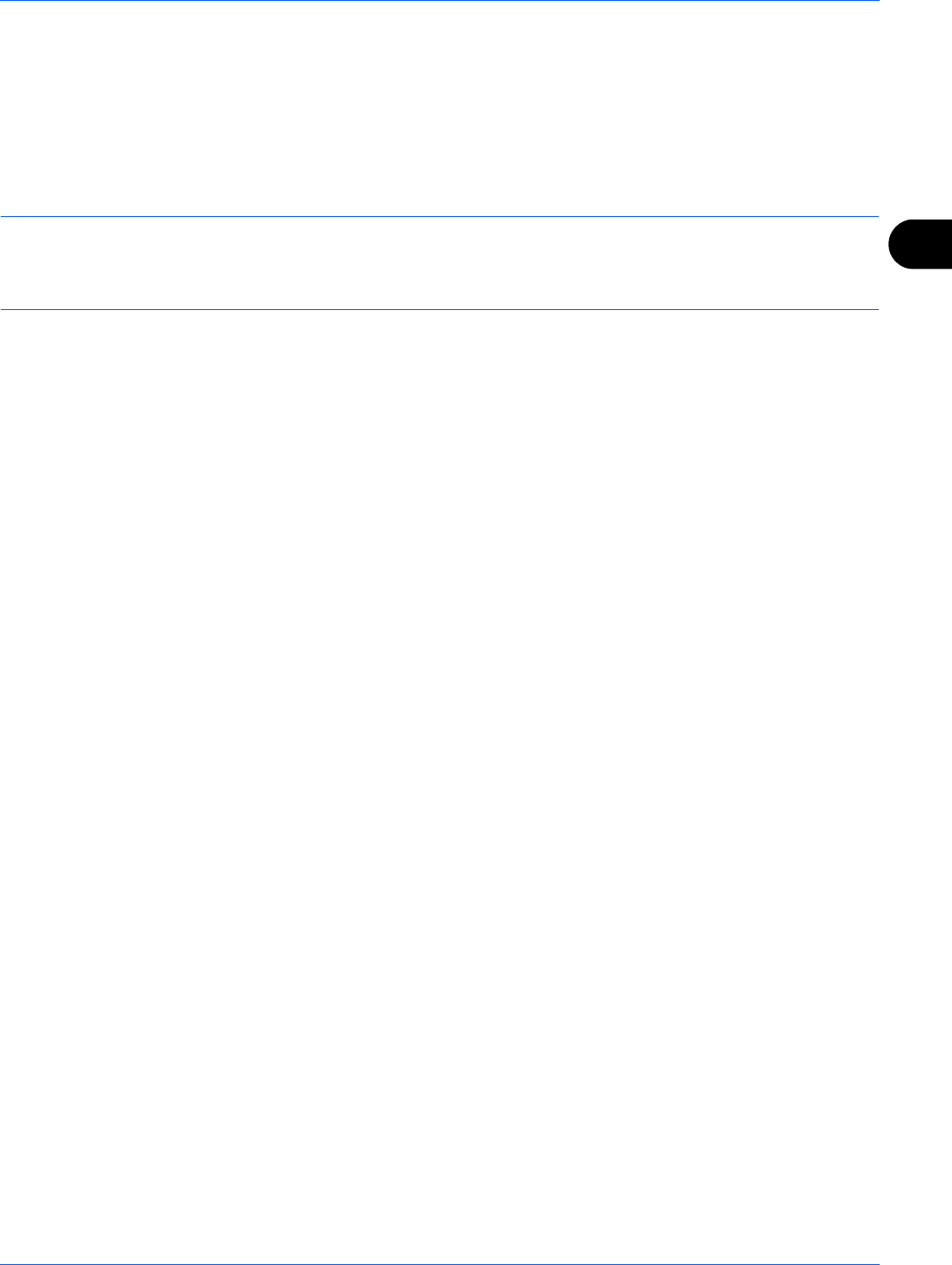
4
FAX Operation (Advanced)
4-11
Remote Switch Function
You can start fax reception by operation from the connected telephone set. This function is convenient for using this
machine and a telephone set (commercially available product) in combination installed at places distant from each
other.
To start fax reception by operation from the connected telephone set, use the following operation.
NOTE: In order to use remote switch, it is necessary to connect the tone signal-sending telephone set
(commercially available product) to the machine. However, even if it is a tone signal-sending telephone set, this
function may not be used satisfactorily depending on the type of telephone set. For details, contact our agent or the
store where you purchased this machine.
How to Register Remote Switch Dial
Remote switch dial is set to 55 at the factory, but you can change the dial number.
1 Press the System Menu/Counter key.
2 Press the U or V key to select [FAX].
3 Press the OK key.
4 Press the U or V key to select [Reception].
5 Press the OK key.
6 Press the U or V key to select [Remote SW Dial].
7 Press the OK key.
8 Use the numeric keys to enter the number to be newly
registered (00 to 99).
9 Press the OK key.


















