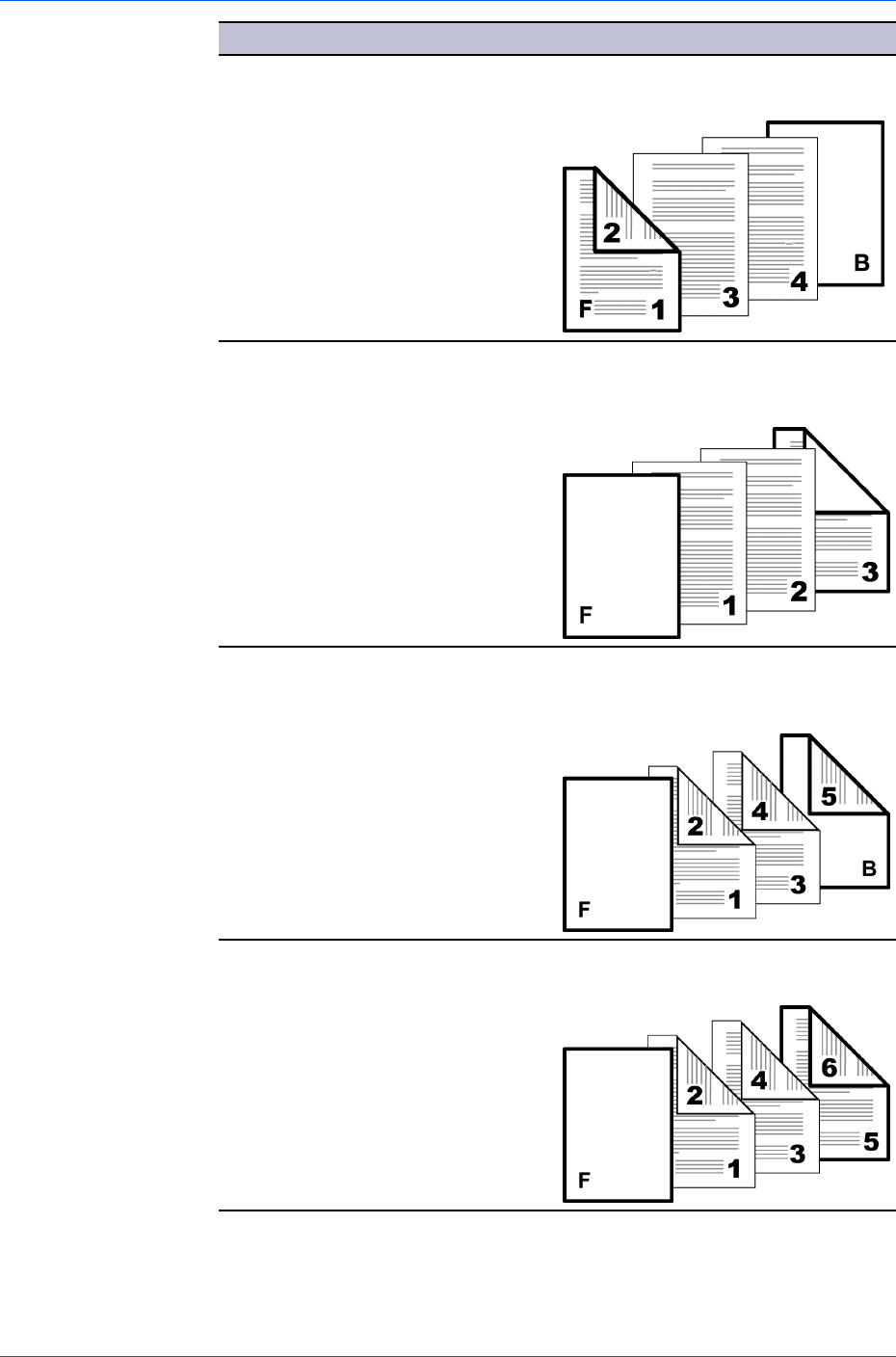
Publishing
Check Box Selection Cover Insertion Type
Prints on both sides of the front cover
Front and back
and inserts a blank back cover.
Front outside
Front inside
Prints on the inside surface of the
Front and back
back cover and inserts a blank front
cover.
Back inside
Prints on the outside surface of the
Front and back
back cover and inserts a blank front
cover.
Back outside
Prints on both sides of the back cover
Front and back
and inserts a blank front cover.
Back inside
Back outside
— continued
KX DRIVER
7-4


















