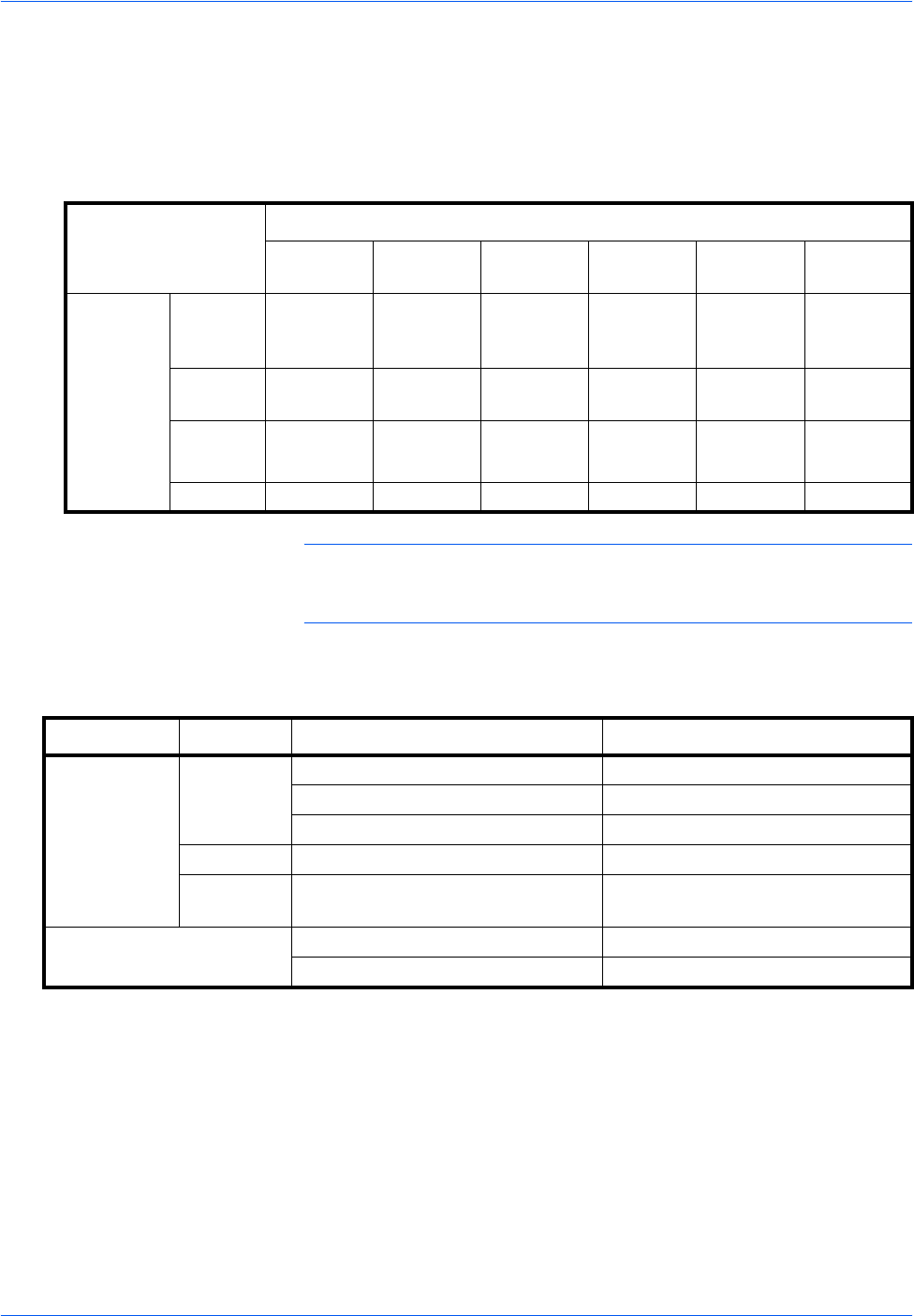
Machine Overview
2 OPERATION GUIDE
Indicators
There are two indicators located on the top right of the printer. The
indicators are used to identify the status of the printer at any time. To
identify the printer status, check the indicators on the printer and then refer
to the table below.
NOTE: For other combinations of the two indicators, call for service.
KM-NET for Clients (a software included in the CD-ROM) will provide
more detailed information about the printer status.
Key Status
Indicator Action
Ready Indicator (green)
Lit
Fast
Flashing
Slow
Flashing Off
Very Slow
Flashing
Any
Indicator
Attention
Indicator
(red)
Lit XXX
Cover Open,
Toner Container
Empty, Developer
Unit or
Drum Unit missing
XX
Fast
Flashing
X
Warm Up
X
Paper Jam or
Waiting for Jam
Reset
XX
Slow
Flashing
XXX
Paper empty or
Paper Cassette is
not installed
(during printing)
X
Toner Low,
Add Paper
(during ready)
Off
On-line / Ready Off-line Data Processing Power is Off Sleeping
X
Key Status Operation Function
Go At Ready Press momentarily Switches On-line / Off-line
Press for 3 to 10 seconds Prints the status page
Press for 10 seconds or more Prints the service status page
At Error Press momentarily Clears the error
After Power
On
Press until Ready is lit Resets the toner counter after
replacing the toner container
Cancel Press momentarily Stops the audible alarm
Press for 1 second or more Cancels the data from the PC


















