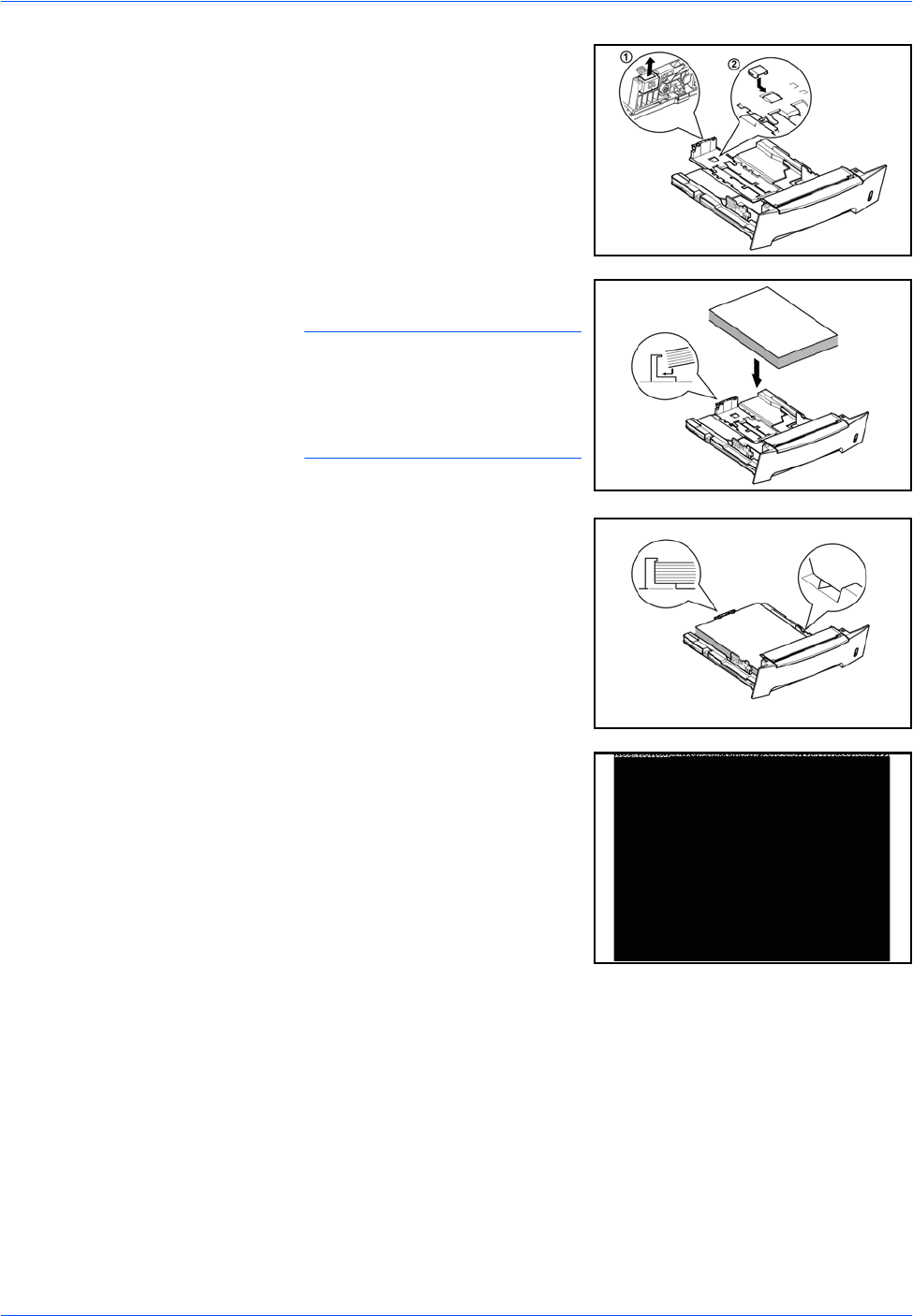
Loading Paper
OPERATION GUIDE 5
If using Folio or Oficio II paper,
remove the green stopper
c from
the paper length guide and fix into
position on the paper length guide
d. Pull the paper length guide
towards the rear until it stops.
4
Load the paper in the cassette.
IMPORTANT: Always adjust the
paper length and width guides
before loading paper to avoid
skewed paper feed and/or a
paper jam.
Do not load paper above the
triangle mark located on the width
guide.
Ensure the side to be printed is
facing down and the paper is not
folded, curled, or damaged.
5
Push the cassette back into the
printer until it stops.


















