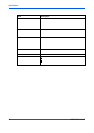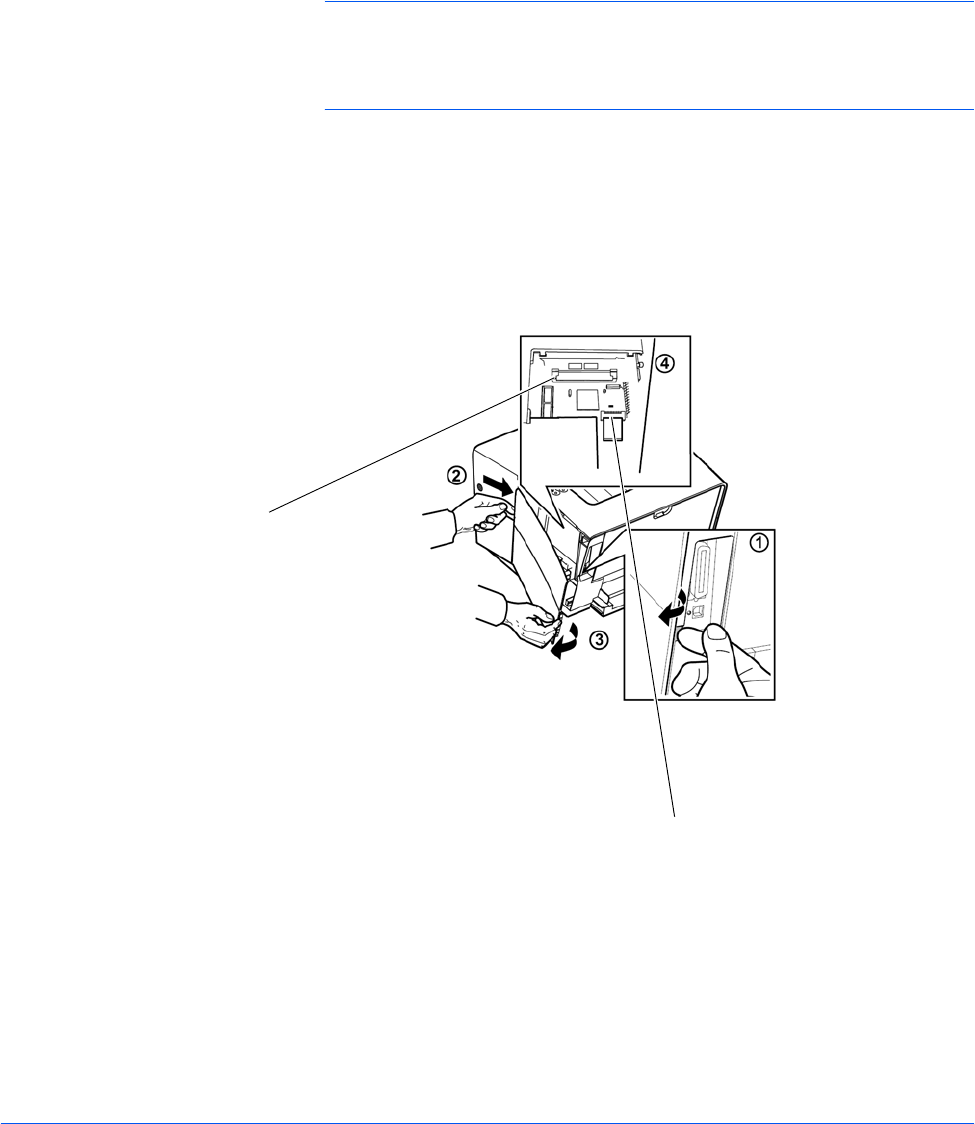
OPERATION GUIDE 29
8 Options
Expansion Memory (DIMM) and Memory (CompactFlash) card can be
installed in this printer.
NOTE: Contact your dealer for information about purchasing the Memory
Card best suited for your printer.
The DIMM and Memory Card should be installed by an authorized dealer
or certified Service Technician.
To install the DIMM and Memory Card, switch off the printer’s power,
unplug the power cable and disconnect the printer from the PC. Hook the
finger to the concave portion and lift the side cover to release the latch
hook
c. Slide the side cover to the right with both hand d and remove it
from the printer
e. Install the expansion memory (DIMM) and memory
card (CompactFlash) in the slots provided
f.
Memory (CompactFlash) Card Slot
A Memory Card is a microchip card that may
contain option fonts, macros, forms etc. The
printer reads the contents of the card into its
internal memory when switched on.
Expansion Memory (DIMM) Slot
This slot is provided for expanding
the memory in your printer, to
allow for more complex printing.
The memory can be increased to
a maximum of 272 MB (FS-820)
or 288 MB (FS-920).