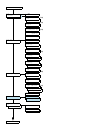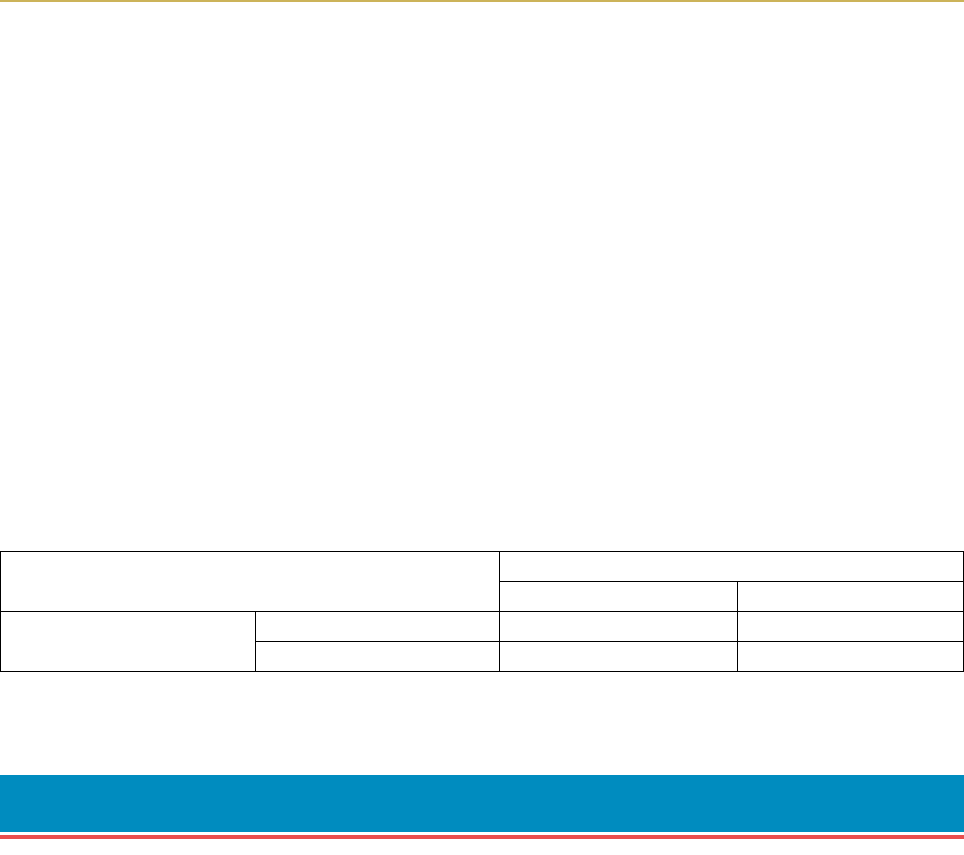
C.4. RS-232C Cable Connection
C-9
H7: Buffer nearly-empty threshold
This is a percentage from 0 to 99. The factory setting is 70.
The factory settings of the buffer nearly-full and nearly-empty thresholds (H6 and H7) are subject to change
without notification.
The gap between the nearly-full and nearly-empty thresholds allows the computer to send a fairly large
amount of data in a continuous stream.
H8: Received-data buffer size
This is the size of the input buffer, specified in units of 10K bytes. The factory-set value is 6 meaning 60K
bytes.
☛ Since DTR/DSR protocol is not used with the RS-422A standard, select a parameter value other than
0, 1, or 2 for the H5 setting when using the RS-422A interface.
PRESCRIBE 2e FRPO D0 command
The PRESCRIBE 2e FRPO D0 command is provided to allow manipulating XON/XOFF when an error has
occured on the serial interface. The following table summarizes the error status corresponding to different
D0 values.
C.4. RS-232C Cable Connection
Preparing an RS-232C Cable
After obtaining an RS-232C cable, check that it is wired correctly, referring to the pin assignment table in
Appendix C. If you have an IBM communication adapter cable type 1502067, you will have to resolder the
wiring at the printer end of the cable. The procedure is as follows.
1.
Unscrew the plastic cover from the printer end of the cable.
2.
Next to each of the wires inside the cable is a bare shield wire. Solder all these shield wires together into
a single bundle.
3.
Using a section of flat wire about 3 mm wide and 15 mm long, connect the bundle of shield wires to the
metal facing of the connector. Check that the solder connections are secure.
4.
Desolder wires 2 and 3, then resolder them in crossed configuration. Solder wire 2 to pin 3 and wire 3 to
pin 2. Cover the solder joints with thermofit tube.
5.
Cut wires 4, 5, 6, and 20.
6.
Solder wires 5 and 6 together and connect them to pin 20. Cover the solder joints with thermofit tube.
Leave wire 4 unconnected.
7.
Tape all remaining loose ends, or seal them with thermofit tube.
8.
Screw the plastic cover back on.
Serial interface error
error not handled error handled
Timing of XON transfer to
host while Ready or Waiting
XON sent every 3-5 seconds D0 = 0 (default) D0 = 1
XON not sent D0 = 10 D0 = 11