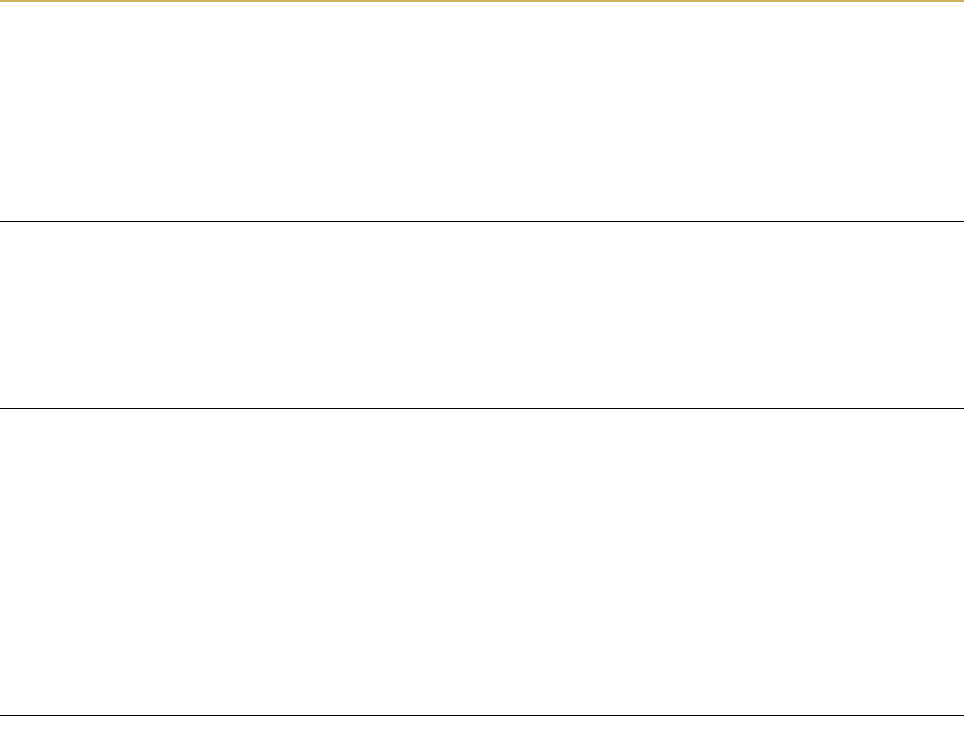
Table of Contents
xvii
2.14. Adjusting the Print Density .................................................. 2-26
2.15. Setting the Audio Warning (Buzzer)..................................... 2-27
Chapter 3 Fonts....................................................................... 3-1
3.1. Internal Fonts.......................................................................... 3-1
3.2. List of Fonts ............................................................................ 3-2
Chapter 4 Maintenance .......................................................... 4-1
4.1. Toner Kit Replacement ........................................................... 4-1
Toner Kit to be Used.......................................................................................... 4-1
Supplying Toner................................................................................................. 4-1
Replace the Waste Toner Bottle........................................................................ 4-4
4.2. Cleaning.................................................................................. 4-6
Main Charger Unit ............................................................................................ 4-6
Paper Feed Unit................................................................................................. 4-8
Chapter 5 Troubleshooting.................................................... 5-1
5.1. General Guide ......................................................................... 5-1
5.2. Power Problems...................................................................... 5-2
5.3. Interface Problems.................................................................. 5-2
5.4. Print Quality Problems............................................................ 5-3
Completely blank printout ................................................................................ 5-3
All-black printout............................................................................................... 5-3
Dropouts, horizontal streaks, stray dots .......................................................... 5-4
Black or white vertical streaks ......................................................................... 5-4
Faint or blurred printing................................................................................... 5-5
Grey background................................................................................................ 5-5
Dirt on the top edge or back of the paper ......................................................... 5-6
Characters out of position ................................................................................. 5-6
5.5 Indicators and Messages ........................................................ 5-7
Indicators ........................................................................................................... 5-7
Maintenance Messages...................................................................................... 5-8
Error Messages ................................................................................................ 5-10
5.6. Correcting a Paper Jam......................................................... 5-12


















